Dell Z9000 Snelstarthandleiding - Pagina 11
Blader online of download pdf Snelstarthandleiding voor {categorie_naam} Dell Z9000. Dell Z9000 27 pagina's. Z9000 system
Ook voor Dell Z9000: Handmatig (48 pagina's)
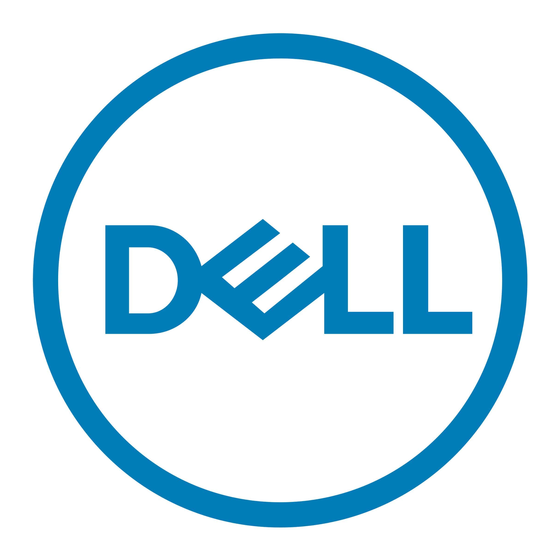
•
The 40G QSFP+ port must be in a default configuration before you can split
it into four 10G SFP+ ports. When you split the port, the 40G QSFP+ port is
lost in the running configuration. Be sure to remove the port from other
L2/L3 feature configurations.
•
For the change to take effect, you must reload the system after issuing the
Command Line Interface (CLI) change commands.
Install the Solid State Drive
The Z9000 includes a Solid State Drive (SSD) that acts as another storage
device. The SSD is shipped installed with the Z9000 system and is located in a
slot on the lower-right portion of the Input/Output (I/O) side of the chassis.
Power Up Sequence
Supply Power and Power Up the System
Dell Force10 recommends re-inspecting your system prior to powering up.
Verify that:
•
The equipment is properly secured to the rack and properly grounded.
•
The equipment rack is properly mounted and grounded.
•
The ambient temperature around the system (which may be higher than the
room temperature) is within the limits specified for the Z9000.
•
There is sufficient airflow around the system.
•
The input circuits are correctly sized for the loads and that you use sufficient
over-current protection devices.
•
All the protective covers are in place.
NOTE: For powering up an AC Power Supply Unit (PSU), a US AC power cable
is included in the shipping container. You must order all other power cables
separately.
CAUTION: ESD damage can occur if the components are mishandled.
Always wear an ESD-preventive wrist or heel ground strap when handling the
Z9000 and its components.
When the system powers up, the fans come on at high speed. The fan speed
slows as the system boots up.
Installing the Hardware
9
