Dell 1700 - Personal Laser Printer B/W Gebruikershandleiding - Pagina 42
Blader online of download pdf Gebruikershandleiding voor {categorie_naam} Dell 1700 - Personal Laser Printer B/W. Dell 1700 - Personal Laser Printer B/W 50 pagina's. Dell vostro setting up
Ook voor Dell 1700 - Personal Laser Printer B/W: Handleiding voor snelle installatie (2 pagina's), Snelle installatie (2 pagina's), Kenmerken (2 pagina's), Gebruikershandleiding (24 pagina's)
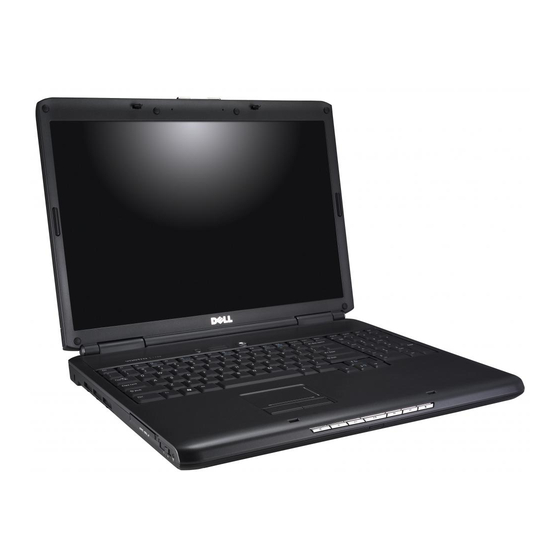
FILE LOCATION: S:\systems\Great Belt\OM\Great Belt OM with
RED\GreatBelt_OM_A00\Source\display.fm
You can enhance the legibility of text and change the appearance of images
on the screen by adjusting display resolution. As you increase resolution,
items appear smaller on the screen. In contrast, lower resolution causes text
and images to appear larger and can benefit people with vision impairments.
To display a program at a specific resolution, both the video card and the
display must support the program, and the necessary video drivers must be
installed.
NOTE:
Use only the Dell-installed video drivers, which are designed to offer the
best performance with your Dell-installed operating system.
If you choose a resolution or color palette that is higher than the display
supports, the settings adjust automatically to the closest supported values.
To set the display resolution and refresh rate for your display:
1 Click Start
→ Control Panel.
2 Under Appearance and Personalization, click Adjust screen resolution.
3 In the Display Settings window, under Resolution, move the slide bar to
the left or right to decrease/increase the screen resolution.
NOTE:
For additional instructions, click How do I get the best display?
D E L L C O N F I D E N T I A L – P R E L I M I N A R Y 4 / 3 0 / 0 7 - F O R P R O O F O N LY
42
Using the Display
