Dell 720 - Color Printer Inkjet Gebruikershandleiding - Pagina 15
Blader online of download pdf Gebruikershandleiding voor {categorie_naam} Dell 720 - Color Printer Inkjet. Dell 720 - Color Printer Inkjet 35 pagina's. Dell photo printer 720 user's guide
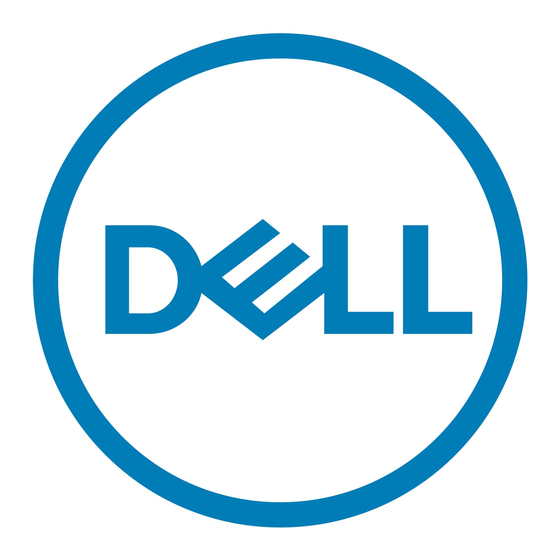
8.
9.
Close the front cover. The front cover must be closed to start a print job.
10.
Open the Dell Printer Solution Center by clicking Start
Printers
Dell Photo Printer 720
11.
Click the Maintenance tab.
12.
Click Install a new print cartridge.
13.
Click Next.
14.
Select the type of cartridge you installed.
NOTE:
Specify whether the cartridge is a new cartridge or an old cartridge (one that has been used
before). If an old cartridge is incorrectly identified as New Cartridge in the Dell Printer Solution Center,
ink levels may be incorrect.
15.
16.
Programs or All Programs
Dell Printer Solution Center.
Dell
