Dell H625cdw Installatiehandleiding - Pagina 26
Blader online of download pdf Installatiehandleiding voor {categorie_naam} Dell H625cdw. Dell H625cdw 40 pagina's. Color cloud multifunction printer
Ook voor Dell H625cdw: Installatiehandleiding (33 pagina's)
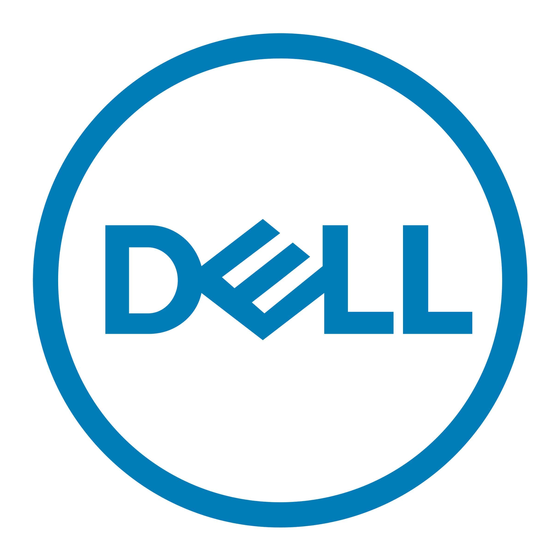
About the Home Screen
Over het Startscherm | Om skærmen Startside
Om Hjem-skjermen | Om Hem-skärmen
The Home screen is the default screen of the printer. See the following table for basic operations.
Het Startscherm is het standaardscherm van de printer. Raadpleeg de volgende tabel voor basishandelingen.
Skærmen Startside er printerens standardskærm. Se den følgende tabel for at få oplysninger om grundlæggende
funktioner.
Hjem-skjermen er standardskjermen til skriveren. Se følgende tabell for grunnleggende operasjoner.
Hem-skärmen är skrivarens standardskärm. Se följande tabell för grundläggande funktioner.
1
Notification Bar
2
Handle
1
Informatiebalk
2
Greep
1
Beskedbjælke
2
Håndtag
1
Meldingslinje
2
Håndtak
1
Meddelandefält
2
Handtag
To select a tile
To scroll the screen
To display the status of the printer
To move a tile
To add a tile
To delete a tile
26
1
Home
4
Tap the tile.
Swipe the screen by dragging your finger on the screen. To scroll faster,
flick the screen.
Drag down the handle of the Notification Bar.
Tap and hold the tile you want to move, and then drag the tile to the
desired place.
Tap the Add App tile.
Tap and hold the tile you want to delete until
drag the tile to
2
Guest
3
Tiles
4
Dock Menu
3
Tegels
4
Dock-menu
3
Fliser
4
Menuen Dock
3
Småbilder
4
Forankret meny
3
Block
4
Dockmeny
. Tap OK to delete the tile.
3
appears, and then
