HP 280 G5 SFF Business PC Instructies voor demontage aan het einde van de levensduur van het product - Pagina 3
Blader online of download pdf Instructies voor demontage aan het einde van de levensduur van het product voor {categorie_naam} HP 280 G5 SFF Business PC. HP 280 G5 SFF Business PC 11 pagina's. Interactive system board viewer
Ook voor HP 280 G5 SFF Business PC: Handmatig (19 pagina's)
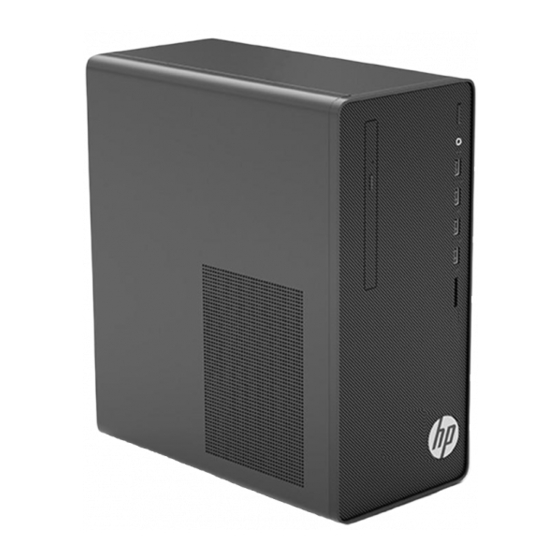
Tool Description
Hexagon Screw Driver
Electric Iron
Crisscross Screw Driver
3.0 Product Disassembly Process
3.1 List the basic steps that should typically be followed to remove components and materials requiring selective treatment
including the required steps to remove the external enclosure:
1. Remove access panel (Step1-2)
2. Disconnect ODD/ HDD cable and remove ODD/ HDD (Step3~Step11)
3. Remove all cables and cooler from MB(step12-16)
4. Remove Memory/CPU/GFX/WLAN/Batteryfrom MB(step17~23)
5. Remove antenna from chassis (step24
6. Remove MB from chassis(Step25~26)
7.
Remove PSU from chassis(step27~29)
8.
Separate PSU and remove the Electrolytic Capacitors(step30~33)
3.2 Optional Graphic. If the disassembly process is complex, insert a graphic illustration below to identify the items
contained in the product that require selective treatment (with descriptions and arrows identifying location
EL-MF877-00
Template Revision C
Last revalidation date 08-May-2020
HPI instructions for this template are available at
EL-MF877-01
Tool Size (if
applicable)
T-15
QUICK 310
PH1
Page 3
