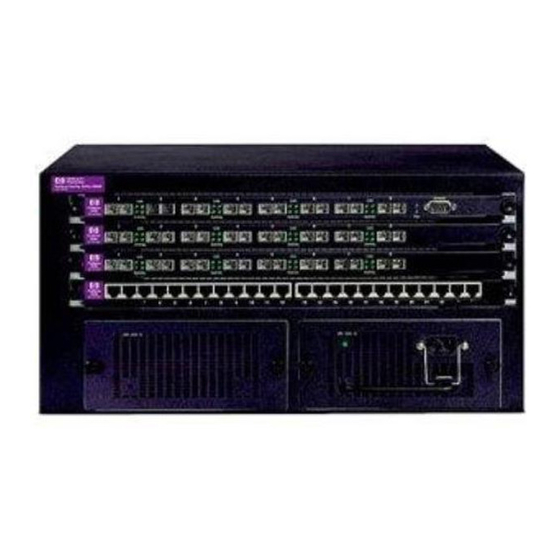HP ProCurve 1600M Installatie en verwijdering - Pagina 2
Blader online of download pdf Installatie en verwijdering voor {categorie_naam} HP ProCurve 1600M. HP ProCurve 1600M 2 pagina's. Redundant power supply
Ook voor HP ProCurve 1600M: Specificatieblad (12 pagina's), Lees mij eerst (8 pagina's), Handleiding voor recensenten (27 pagina's), Aanvullende handleiding (2 pagina's), Aanvullende handleiding (2 pagina's), Installatiehandleiding (28 pagina's), Installatiehandleiding (36 pagina's), Installatiehandleiding (28 pagina's), Handleiding voor snelle installatie (2 pagina's), Handleiding voor snelle installatie (4 pagina's), Gebruikershandleiding (8 pagina's), Handmatig supplement (28 pagina's), Lees mij eerst (16 pagina's), Installatiehandleiding (12 pagina's), Handleiding voor planning en implementatie (40 pagina's), Instructies voor demontage aan het einde van de levensduur van het product (2 pagina's), Installatiehandleiding (46 pagina's), Diagnostische handleiding (2 pagina's), Demontage-instructies (2 pagina's)