Bioness StimRouter Referentiekaart voor de arts
Blader online of download pdf Referentiekaart voor de arts voor {categorie_naam} Bioness StimRouter. Bioness StimRouter 2 pagina's. Neuromodulation system
Ook voor Bioness StimRouter: Referentiekaart voor de gebruiker (2 pagina's)
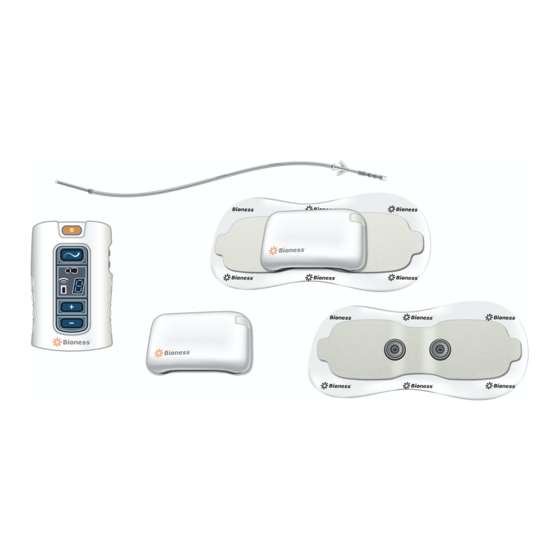
Neuromodulation System
Clinician's Reference Card
Programming Set-Up
1. Log into the StimRouter Clinician's Software.
2. Connect the Patient Programmer to the Clinician Programmer via the Programmer
Connector Cable.
3. Create a new patient record or open an existing patient record.
StimRouter Electrode/External Pulse Transmitter (EPT) Set-Up
1. After the EPT is charged, snap the EPT onto the StimRouter Electrode.
2. Remove the electrode liner and store it in the StimRouter Electrode Carrying Case.
3. Grasp the edges of the EPT attached to the StimRouter Electrode so the gel pads face down.
4. Adhere the end of the StimRouter Electrode, that has the EPT charging port, directly over the
receiver end of the lead.
Note: The center of the gel pad should be above the receiver end of the lead.
1
3
Software Navigation
Settings Tabs
Program Bar
Intensity Level Bar
Menu Bar
Bioness Inc.
25103 Rye Canyon Loop
Valencia, CA 91355 USA
Telephone: 800.211.9136 or 661.362.4850
Website: www.bioness.com
®
2
4
Save Icon
Print Icon
Delete
Program
See Clinician's
Add
Program
Guide
