Olympus BH-2 BHTU Volledige demontage, reiniging en hermontage - Pagina 8
Blader online of download pdf Volledige demontage, reiniging en hermontage voor {categorie_naam} Olympus BH-2 BHTU. Olympus BH-2 BHTU 23 pagina's. Sliding focus block
Ook voor Olympus BH-2 BHTU: Handmatig (24 pagina's)
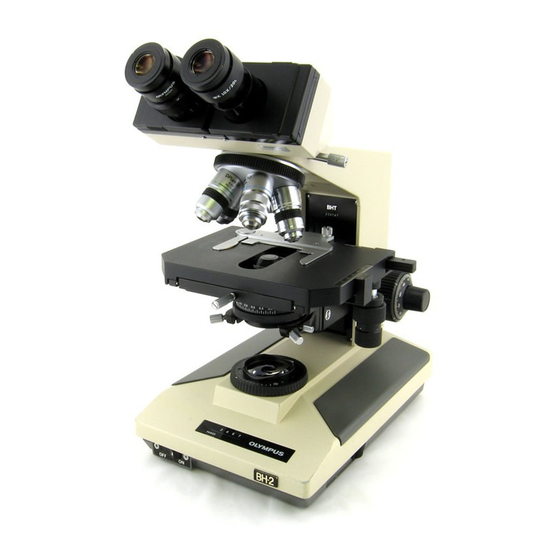
Separate the Arm from the Base
Separate the arm from the base of the stand per the
following procedure.
Remove the Lamphouse
Remove the lamphouse from the base by grasping it
and pulling it straight back (see Figure 3). Do not touch
the halogen lamp with your fingers, as oils from your
skin may cause premature failure of the bulb. If the
bulb is accidentally touched, clean it with isopropyl
alcohol.
Figure 3 – Remove the lamphouse from the base
Remove the Electrical Base
Carefully turn the stand upside down. Use a 4mm (or
5/32") Allen wrench or driver to remove the four M5x12
hex, socket‐head cap screws and the associated
washers from the bottom of the stand (see Figure 4).
Figure 4 – Bottom view of the BHT/BHTU electrical base
Hold the electrical base in place and set the stand in its
normal upright position on a flat surface, being careful
not to let the electrical base shift as you do so. Lift the
stand from the electrical base by grasping the arm and
lifting straight up until the bottom of the stand well
clears the electrical base. If the stand contains a light‐
Complete Teardown, Cleaning, and Reassembly of the Olympus BH‐2 Sliding Focus Block
preset control/switch (see
disengage the preset control/switch from the notch in
the side of the base
electrical base. Set the electrical base aside.
Figure 5 – Light pre‐set control and pre‐set switch
Remove the Arm from the Base
Lay the stand on its back. Use a 5mm Allen wrench or
driver to remove the four M6x25 hex, socket‐head cap
screws securing the arm to the base (see Figure 6) and
separate the arm from the base (see Figure 7).
Figure 6 – Remove screws securing the arm to the base
Figure 7 – Separate the arm from the base
2
Or unplug the two electrical connectors from the printed circuit board.
Figure
5), be sure to
2
before lifting the stand clear of the
Revision 2
Page 8 of 23
