Alphasmart 3000 Beknopte handleiding
Blader online of download pdf Beknopte handleiding voor {categorie_naam} Alphasmart 3000. Alphasmart 3000 3 pagina's.
Ook voor Alphasmart 3000: Snelstarthandleiding (13 pagina's), Montage-instructies (4 pagina's)
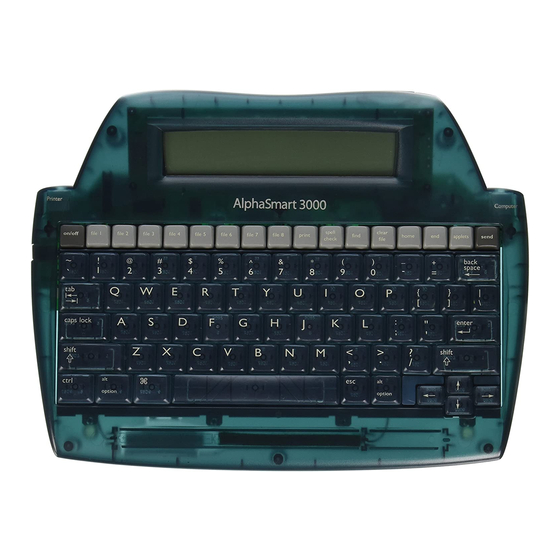
About the AlphaSmart 3000
General Information about AlphaSmarts
The AlphaSmart is a portable word processor that allows students to electronically write, edit,
and store text without needing to be at a computer station. After writing the unit is connected to
a computer (PC or Mac) to download the document/s. Some AlphaSmarts do have the ability to
"connect" through infrared beams to the computer or directly to a printer.
Basic use instructions for an AlphaSmart 3000 are on the back of the unit for quick reference.
The AlphaSmart automatically saves any document as the unit is turned off. The unit also
conserves batteries by turning itself off when inactive.
Getting Started
Step 1 – Charge the AlphaSmart unit (a full charge will last 60 – 150 hours) or make sure 3
fresh AA batteries are in place – alkaline last the longest – 700+ hours). An AC adapter can also
be used. The AC adapter should not be used when connect to a computer.
Step 2 – Turn unit on, the last file opened will automatically open. Start typing or choose a new
file. The arrow keys are used to move the curser, backspace is used to erase. There are 8
different files – each about 12.5 pages long.
Step 3 – Spell check as accessed by pressing the spell check key. Follow the directions on the
screen to select from choices. The spell check on the AlphaSmart does not contain as many
words as a typical word processing program spell check. Spell check can also be disabled (such
as for a spelling test) – press cmd>option>spell check and the master password which is
available from AlphaSmart technical support – 888-274-2720
Step 4 – Download document to a computer that has a word processing program open with the
curser positioned where you want the text to appear. (The AlphaSmart can be connected with a
USB or Y cable that coordinates with your computer. Possible cable configurations are
illustrated in the instruction book.) Press the "send" key on the top right.
HIAT AT Quick Guide – Alphasmart 3000 – Rev. 10/05
p. 1
Montgomery County Public Schools, MD
