Epson 2190 - FX B/W Dot-matrix Printer Gebruikershandleiding - Pagina 21
Blader online of download pdf Gebruikershandleiding voor {categorie_naam} Epson 2190 - FX B/W Dot-matrix Printer. Epson 2190 - FX B/W Dot-matrix Printer 48 pagina's. Impact printers
Ook voor Epson 2190 - FX B/W Dot-matrix Printer: Handmatig (11 pagina's), Specificaties (2 pagina's), Technisch overzicht (7 pagina's)
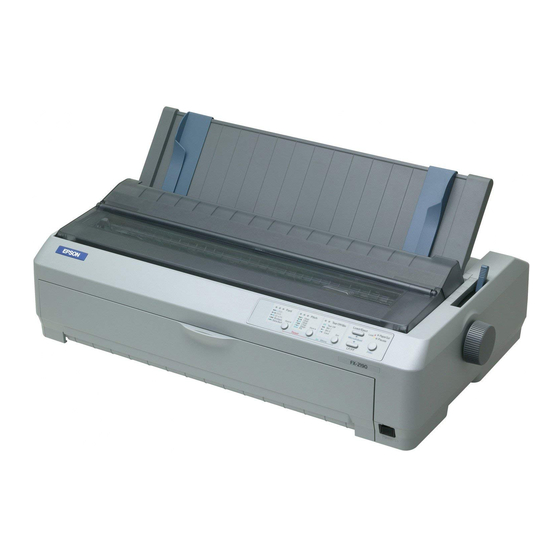
If the first line on your page appears too high or low, you can change its
position using the Micro Adjust function as described on page 32.
Caution:
c
Never use the knob to adjust the top-of-form position; this may damage the
printer or cause it to lose the top-of-form position.
Loading Continuous Paper with the
Rear Push Tractor
1.
Make sure the printer is turned off, the tractor is installed in the rear
push position, and the paper guide is removed. (You may need to
move the tractor from the front push or pull position.)
2.
Set the paper release lever to the rear push tractor position.
3.
Release the left and right
sprockets by pulling the
blue sprocket lock levers
forward.
4.
Slide the left sprocket
approximately 0.5 inch
(12 mm) from the far
left position and push
the blue lever back to
lock it in place. Then
slide the right sprocket
to match the width of
your paper, but do not
lock it.
The triangle mark on top of the printer indicates the point furthest to
the left where printing can begin.
Paper Handling
21
