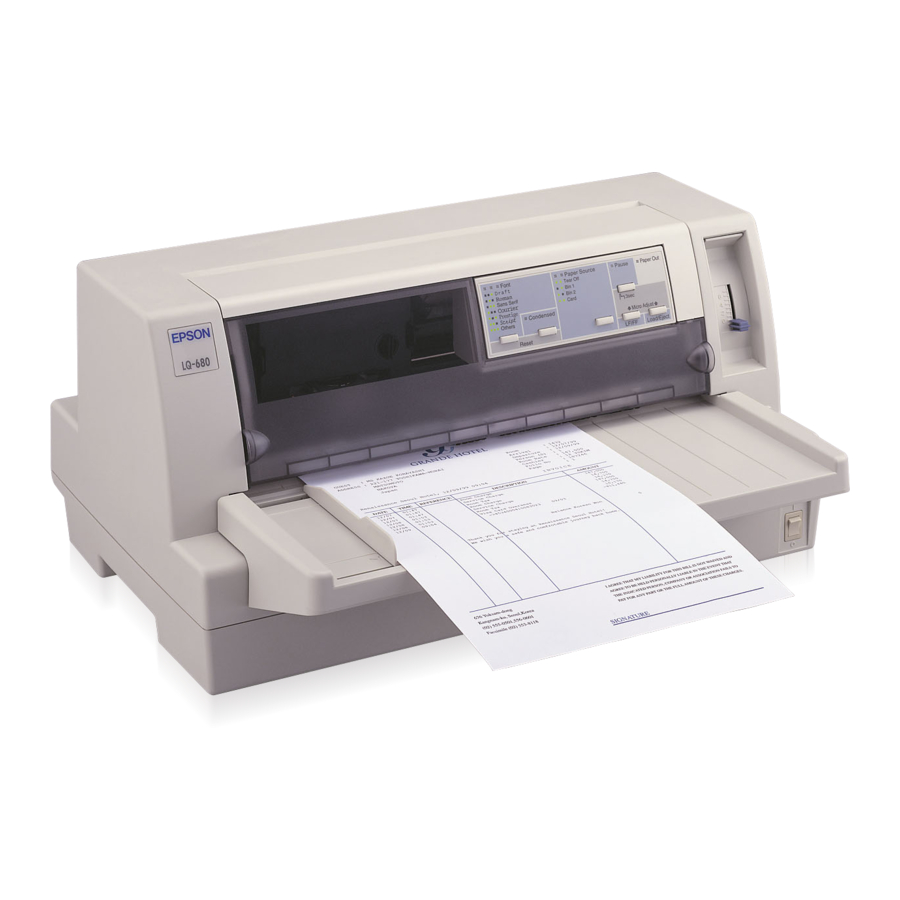Using the Online Manual
The CD-ROM shipped with your printer includes an online manual in PDF format
(PDF = Portable Document Format). PDF files can be used on various platforms
(e.g. Windows, Macintosh, Unix etc.) and are electronic manuals with the same layout,
illustrations, tables etc. to be found in a printed manual. You can display the online
manual on your computer screen and print it out on any connected printer, if required.
The following online manual is available:
User's Guide
Contains complete information on the printer's functions, maintenance, trouble-
shooting and technical specifications. Read this manual, if you require detailed
information on the LQ-680.
To access the online manual you need to install Adobe®Acrobat®Reader™ on your
system. The Adobe Acrobat Reader program is an easy-to-use application program for
displaying and printing online manuals. It offers a wide range of features which allow
you to use online manuals without difficulty to find any desired information. You can
read the information online on your computer screen or print it out on your printer for
later reference. If you need complete information on the Adobe Acrobat Reader, refer
to its online help.
If the Acrobat Reader is already installed on your system, you can skip the next section.
Note:
If the Adobe Acrobat Reader is not installed on your system, the manual will not open
and an error message will be displayed.
Installing the Adobe Acrobat Reader
1.
Insert the EPSON printer software CD-ROM into your computer's CD-ROM drive.
Windows Me/98/95/2000/NT 4.0:
The setup program on the CD-ROM will be started automatically and displays the
start screen. If the setup program is not started automatically, click the Start button,
then click Run and enter the command E:\Start.exe to start the setup program.
Note:
If your CD-ROM drive has a drive letter other than E, substitute the appropriate
letter.
Windows 3.1x/NT 3.51:
Select Run from the File menu and enter the command E:\Start.exe to start the
setup program.
Note:
If your CD-ROM drive has a drive letter other than E, substitute the appropriate
letter.
2.
Select the preferred language.
20
Using the Online Manual