Sharp AQUOS LC-32BX6H Bedieningshandleiding - Pagina 31
Blader online of download pdf Bedieningshandleiding voor {categorie_naam} Sharp AQUOS LC-32BX6H. Sharp AQUOS LC-32BX6H 50 pagina's. Lcd colour television
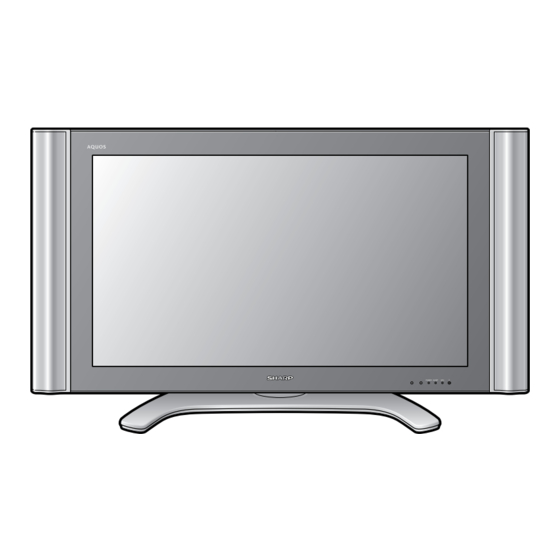
Useful adjustment settings
WIDE MODE
Normal
Zoom 14:9
Panorama
Full
Cinema 16:9
Cinema 14:9
Selected item
For 4:3 "standard" pictures. A side bar appears on each side.
Normal
For 14:9 letterbox pictures. A thin side bar appears on each side, and you may also see bars on
Zoom 14:9
the top and bottom with some programmes.
In this mode the picture is progressively stretched toward each side of the screen.
Panorama
For 16:9 squeeze pictures.
Full
For 16:9 letterbox pictures. Bars may appear on the top and bottom with some programmes.
Cinema 16:9
For 14:9 letterbox pictures. Bars may appear on the top and bottom with some programmes.
Cinema 14:9
Normal
Cinema 14:9
30
WIDE mode (for TV/AV input mode)
Manual Selection
Description
Zoom 14:9
Cinema 16:9
1
Press WIDE.
• The WIDE MODE menu displays.
• The menu lists the wide mode options selectable
for the type of video signal currently received.
2
Press WIDE or a/b while the WIDE MODE
menu displays on the screen.
• As you toggle down the options, each is
immediately reflected on the TV.
Panorama
Full
