Cisco Linksys PAP2 Handleiding voor installatie en probleemoplossing - Pagina 19
Blader online of download pdf Handleiding voor installatie en probleemoplossing voor {categorie_naam} Cisco Linksys PAP2. Cisco Linksys PAP2 46 pagina's. Cisco ip phone adapter with 2 ports for voice-over-ip installation and troubleshooting guide
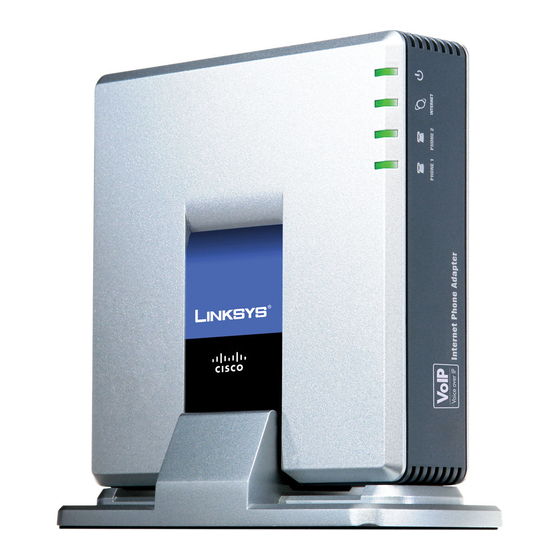
Action
Command
(press these
keys on the
telephone)
Set Static Gateway IP
131
Address
Check MAC Address
140
Check Firmware
150
Version
Manual Reboot
732668
Chapter 4: Using the Phone Adapter's Interactive Voice Response Menu
Using the Interactive Voice Response Menu
Interactive Voice Response Menu
Choices
Enter the IP
address using
numbers on the
telephone keypad.
Use the * (star) key
when entering a
decimal point.
Description
To set a static gateway IP address, the
DHCP feature must be disabled. If the
DHCP feature is enabled, then you will
hear, "Invalid Option," if you try to set
a static gateway IP address.
You will hear the MAC address of the
Phone Adapter in hexadecimal string
format.
You will hear the version number of
the firmware currently installed on the
Phone Adapter.
After you hear, "Option successful,"
hang up the phone. The Phone
Adapter will automatically reboot.
Phone Adapter with 2 Ports for Voice-over-IP
13
