Ricoh PRO C7200 Cip Opleiding - Pagina 10
Blader online of download pdf Cip Opleiding voor {categorie_naam} Ricoh PRO C7200. Ricoh PRO C7200 12 pagina's. Printer driver installation guide
Ook voor Ricoh PRO C7200: Gebruiksaanwijzing (44 pagina's), Cip Opleiding (28 pagina's), Cip Opleiding (16 pagina's), Cip Opleiding (18 pagina's)
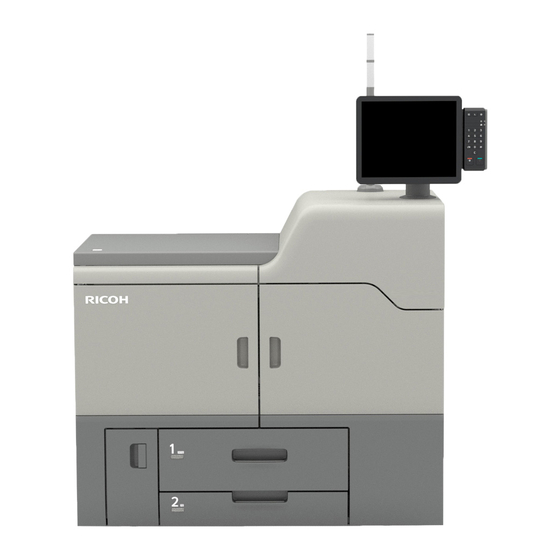
CIP Training Pro C7200 series
Throughput
Paper path and clearing misfeeds
Procedure for removing jammed paper
1.
Remove the jammed paper by following the procedures that are displayed on the control
panel.
When [Previous] or [Next] is displayed, press [Next] after completing a procedure.
2.
When the jammed paper is removed, restore the machine to the original state.
• If "D" is displayed and you cannot remove the misfed paper from the right side of the fusing unit,
use the knob located on the inside of the left front cover.
1. Pull out the knob located on the inside of the left front cover.
2. Align the knob with the slot on the fusing unit, and then insert it.
