Ricoh Pro L5160 Handleiding Rip-instellingen - Pagina 14
Blader online of download pdf Handleiding Rip-instellingen voor {categorie_naam} Ricoh Pro L5160. Ricoh Pro L5160 44 pagina's. Additional function 2
Ook voor Ricoh Pro L5160: Handleiding veiligheidsinformatie (32 pagina's), Snel aan de slag (32 pagina's), Handmatig (12 pagina's)
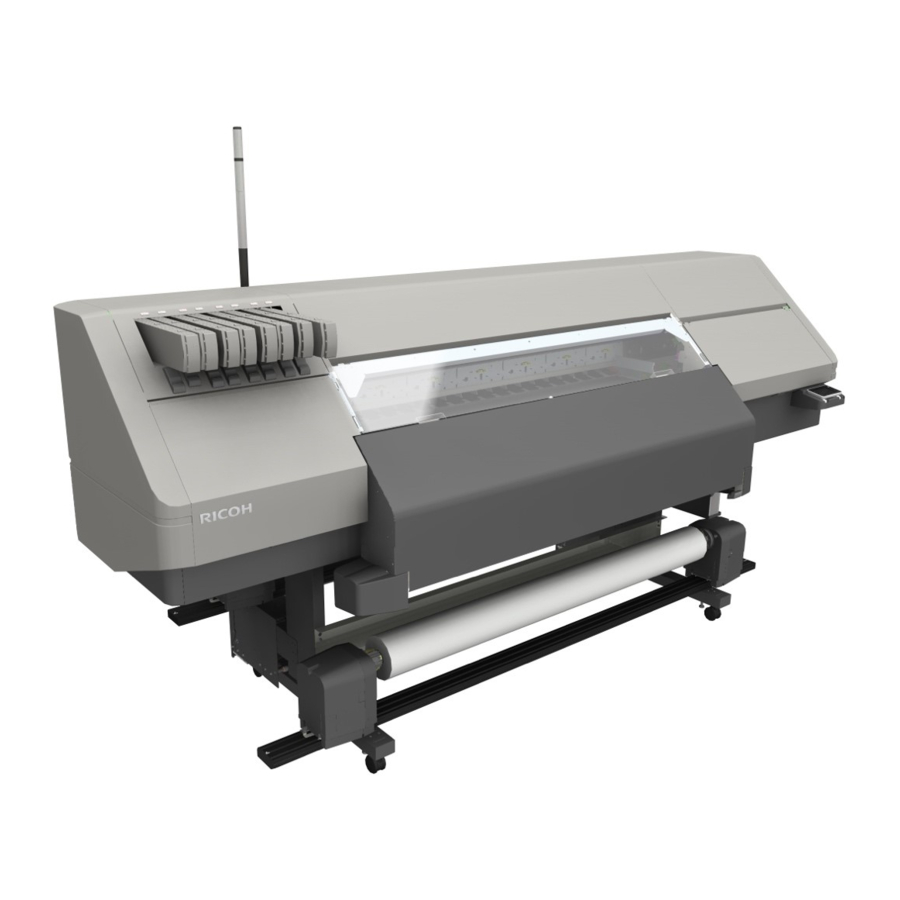
2. Functions for L5130/L5160
Printer Area
For details about the displayed location of the printer area, see page 11 "Functions on the Main Menu".
1
1. Printer
Displays the printer model name.
Jobs Ready to Print Area/Buffered Jobs Area
For details about the displayed location of the Jobs Ready to Print area and Buffered Jobs area, see
page 11 "Functions on the Main Menu".
1. Resolution
Displays the resolution specified in the profile setting.
• If the resolution does not appear, right-click the header, and then check "Resolution".
Information Area
For details about the displayed location of the Information area, see page 11 "Functions on the Main
Menu".
Device information menu
In the Information area, click the [Device Info] tab to display the Device Information menu.
12
DWU808
1
DWU809
