Ricoh Pro L5160 Handleiding Rip-instellingen - Pagina 5
Blader online of download pdf Handleiding Rip-instellingen voor {categorie_naam} Ricoh Pro L5160. Ricoh Pro L5160 44 pagina's. Additional function 2
Ook voor Ricoh Pro L5160: Handleiding veiligheidsinformatie (32 pagina's), Snel aan de slag (32 pagina's), Handmatig (12 pagina's)
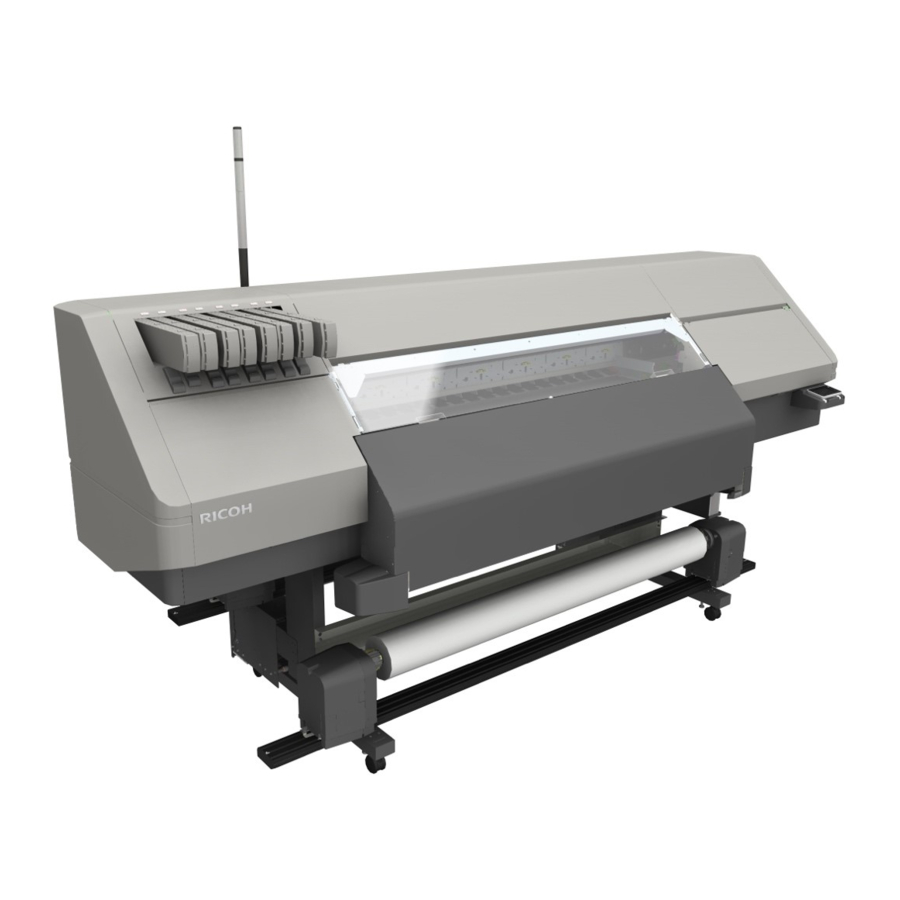
Getting Started
Software Described in This Manual
Software
ONYX RIPCenter
ONYX PosterShop
About this Manual
This manual describes the following:
• How to install RIPCenter/PosterShop
• RIPCenter/PosterShop functions customized for RICOH Pro L5130/L5160
• Restrictions on using RIPCenter/PosterShop
Disclaimer
To the maximum extent permitted by applicable laws, in no event will the manufacturer be liable for any
damages whatsoever arising out of failures of this product, losses of documents or data, or the use or
non-use of this product and operation manuals provided with it.
Notes
Contents of this manual are subject to change without prior notice.
Some illustrations or explanations in this guide may differ from your product due to improvement or
change in the product.
Abbreviated Name
RIPCenter
PosterShop
This RIP software is supplied with the machine. You
can use RIP-Queue, Job Editor, and Cut-Server.
This is optional RIP software. In addition to RIP-
Queue, Job Editor, and Cut-Server, you can also use
Layout Tool and Media Manager.
Note
3
