Ricoh Pro L5160e Instellingen Handleiding - Pagina 35
Blader online of download pdf Instellingen Handleiding voor {categorie_naam} Ricoh Pro L5160e. Ricoh Pro L5160e 44 pagina's. Additional function 2
Ook voor Ricoh Pro L5160e: Handmatig (12 pagina's)
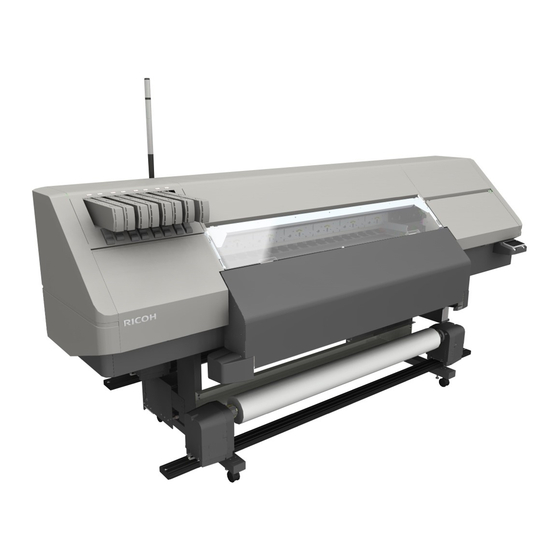
3. Restrictions on Using ColorGATE
Productionserver
This section explains the notes on using ColorGATE Productionserver.
Restrictions on ColorGATE Productionserver
Overview
The setting for the drying time
per scan is not displayed
correctly.
The ink cartridge is not
displayed correctly when the
ink configuration is changed.
The SNMP community name is
not reflected after it is
changed.
Only one printer can be
registered in ColorGATE
Productionserver.
The causes of processing
errors that occur between the
SDK and ColorGATE
Productionserver are not
displayed.
Aborted print jobs remain in
the print queue.
Part of the error screen is
displayed in a language
different from the specified
language.
IPv6 cannot be used.
Details
An integer is displayed, but no
decimal point displayed.
This occurs when the ink is
replaced and when the ink
configuration is switched to a
different printer.
A dialog box that asks you to
restart is displayed when the
setting is changed.
-
The occurrence of errors and the
ColorGATE Productionserver
error codes are displayed, but
the causes of the errors are not
displayed.
When a job that is printing in
ColorGATE Productionserver is
aborted, printing stops, but the
job remains in the print queue.
The part that displays errors that
have occurred is not displayed in
the specified language.
-
Solution
Use a value of 1/10 with an
integer 0-99.
Restart ColorGATE
Productionserver.
Restart ColorGATE
Productionserver.
If you are managing multiple
printers with one PC, change the
IP address each time.
The causes of errors are not
displayed.
Manually move the job that
remains in the print queue to the
job archive.
Some part of the screen may not
be displayed in the specified
language.
Use IPv4.
33
