Acdeos AXS FL Verkorte handleiding - Pagina 9
Blader online of download pdf Verkorte handleiding voor {categorie_naam} Acdeos AXS FL. Acdeos AXS FL 17 pagina's. Fixed step
Ook voor Acdeos AXS FL: Installatie-instructie (7 pagina's)
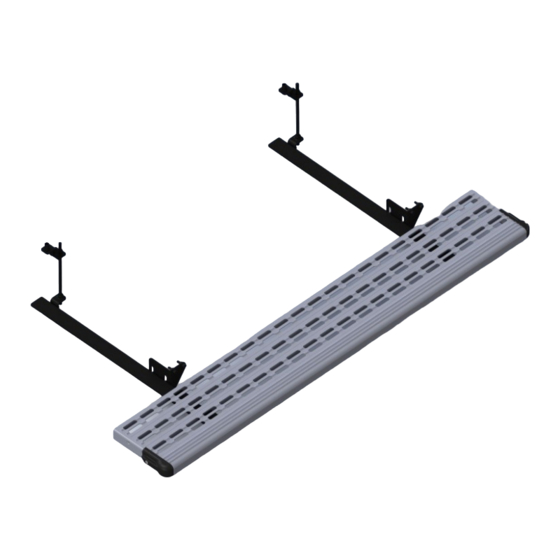
4. When installing the switch using the nuts, the switch
must stick out at least 12 mm because of the need
for magnetic flow around the switch.
5. The distance between the end of the switch and the
door should still be 7 mm.
IMPORTANT: Max torque to fit the switch is 5 Nm (This is light hand tight)
higher torque, the switch will break / crack, which will lead to unreliable door signals.
6. Place the red LED in the dashboard in the direct view of the driver. Connect the free wire
to 12 V power. The LED lights up red when the step is out and flashes when the step is
moving in or out.
7. Connect the black wire to ground.
8. Connect the red wire to 12V power. You need to add a fuse
of 20 Amp between the battery and the power cable. Decide
whether to connect the step to constant power or to power
behind the main switch. We recommend placing the step
behind the main switch. The step ECU has a sleep mode
using less than 1 mAmp in standby mode
9. Connect the cable loom to the step with the connector. Place
this connector preferably inside the vehicle in a dry area.
If you decide to use driver operation, place a switch on the
dashboard and connect it to the Green wire. Closed signal =>
step out. Open signal => step stowed. To prevent oversight from
the driver's point, also install the door switch to prevent driving
with the step in outward position.
If you use
9
