Cisco NC55A2-MOD-SE-H-S Handmatig - Pagina 17
Blader online of download pdf Handmatig voor {categorie_naam} Cisco NC55A2-MOD-SE-H-S. Cisco NC55A2-MOD-SE-H-S 25 pagina's. Connect router to the network
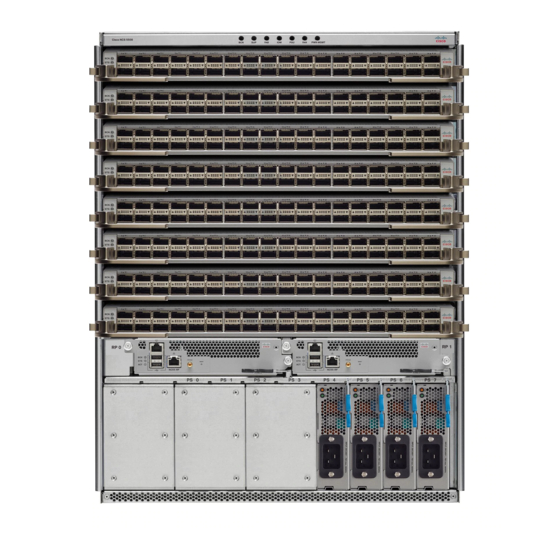
Connect Router to the Network
Figure 13: Seating the 40-Gigabit QSFP+ or 100-Gigabit QSFP28 Transceiver Module (Optical Transceiver Equipped with a Bail-Clasp Latch Shown)
Step 9
For optical QSFP+ or QSFP28 transceiver modules, reinstall the dust plug into the QSFP+ or QSFP28 transceivers optical
bore until you are ready to attach the network interface cable. Do not remove the dust plug until you are ready to attach
the network interface cable.
Attach the Optical Network Cable
Before you begin
Before you remove the dust plugs and make any optical connections, follow these guidelines:
• Keep the protective dust plugs installed in the unplugged fiber-optic cable connectors and in the transceiver
• Inspect and clean the MPO connector end faces just before you make any connections.
• Grasp the MPO connector only by the housing to plug or unplug a fiber-optic cable.
Note
40-Gigabit QSFP+ or QSFP28 transceiver modules are keyed to prevent incorrect insertion.
optical bores until you are ready to make a connection.
Attach the Optical Network Cable
Connect Router to the Network
17
