Cisco WAP131 Handmatig - Pagina 4
Blader online of download pdf Handmatig voor {categorie_naam} Cisco WAP131. Cisco WAP131 4 pagina's. Reboot and reset factory default settings
Ook voor Cisco WAP131: Snelstarthandleiding (13 pagina's), Snelstarthandleiding (13 pagina's), Handmatig (4 pagina's)
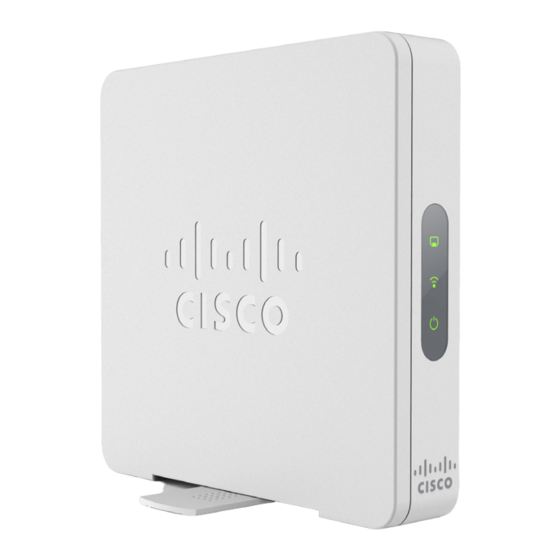
Step 1. Log in to the web configuration utility and choose Administration > Reboot. The
Reboot page opens:
Step 2. To reboot the device, click the Reboot button.
A Confirm page appears:
Step 3. Click OK to continue with reboot.
A Progress Bar appears:
Step 4. The Login page appears. Login with the saved administration credentials.
