ACU-RITE 00526W Gebruiksaanwijzing - Pagina 3
Blader online of download pdf Gebruiksaanwijzing voor {categorie_naam} ACU-RITE 00526W. ACU-RITE 00526W 5 pagina's.
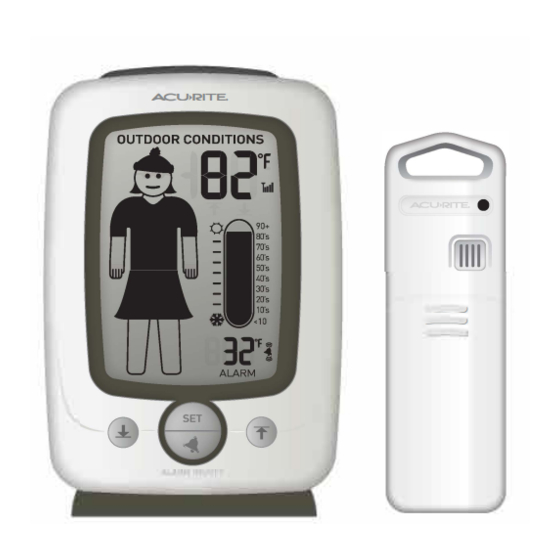
SETUP
Battery Choice
&
Temperature Range
Extended periods of cold temperatures ( below -4°F / -20°C ) can cause
alkaline batteries to function improperly. This will cause the outdoor
wireless sensor to stop transmitting temperature readings. Use lithium
batteries in these low temperature conditions to ensure continued
operation for wireless sensors placed outdoors.
ALKALINE
Ct
W ifH#i
(700C)
158°F
I
BATTERIES
rdl
PLEASE DISPOSE OF OLD OR DEFECTIVE BATTERIES IN AN ENVIRONMENTALLY
~
SAFE WAY AND IN ACCORDANCE WITH YOUR LOCAL LAWS AND REGULATIONS.
BATTERY
SAFETY:
Clean t he battery contacts and also those of the device prior to battery installation. Remove batteries from
equipment which is not to be used for an extended period of time. Follow the polarity(+/-) diagram in the battery compartment.
remove
Promptly
dead batteries
Dispose
properly. batteries
or equivalent
are to be used.
from the device.
of used batteries
Only
of the same
type as recommended
DO
NOT i ncinerate used batteries. DO NOT d ispose of batteries in fire, as batteries may explode or leak. DO NOT m ix old and new batteries or types of
batteries (alkaline/standard). NOT rechargeable
DO
recharge
batteries. NOT
s hort-circuit
the supply
DO
use
batteries. NOT
non-rechargeable
DO
terminals.
Installing Batteries - Wireless Sensor
Remove the battery
compartment cover. Install
2 fresh "AA" batteries as
shown here. BATTERIES
MUST BE INSTALLED FOR
THE SENSOR TO OPERATE
Installing Batteries - Display Unit
Remove the battery
compartment cover.
Install 2 fresh
"AA"
batteries as shown
here.
2
SETUP
Display Unit: Set Preferences
This wireless thermometer allows you to choose °F or °C temperature
display. You may also choose to display a boy OR girl "how to dress"
weather character.
Press and hold the "SET" button to enter into set mode. The temperature
unit (°F or
0
C)
will begin blinking.
To adjust the currently selected (flashing) preference item, press the
".!."
or"
'f'"
buttons.
To save your adjustments, press the "SET" button again to move on to
adjusting the next preference. The preference set order is as follows:
TEMPERATURE SCALE (°For
0
C)
BOY OR GIRL WEATHER CHARACTER
You will automatically exit SET MODE if no entries are changed for 30
seconds.
Display Unit : MIN/MAX Memory
This wireless forecaster features a MIN/MAX memory feature which
records the MINIMUM and MAXIMUM outdoor temperature and
indoor temperature/
humidity readings.
To view the MINIMUM outdoor temperature and indoor
temperature/humidity
reading, press and release the "...,," button. Note
the "MIN" icon on the display. To clear the MIN recorded values, press
and hold the"...,," button while in the MIN view mode. Dashes will
display in the display to confirm you have cleared the MIN values for
outdoor temperature and indoor temperature/humidity.
To view the MAXIMUM recorded outdoor temperature and indoor
temperature/
humidity reading, press and release the"•"
button. Note
the "MAX" icon on the display. To clear the MAX recorded values,
press and hold the "•" button while in the MAX view mode. Dashes will
display to confirm you have cleared the MAX values for outdoor
temperature and indoor temperature/humidity.
3
