Sony SSC-C108P Servicehandleiding - Pagina 4
Blader online of download pdf Servicehandleiding voor {categorie_naam} Sony SSC-C108P. Sony SSC-C108P 45 pagina's. Ccd color video camera
Ook voor Sony SSC-C108P: Handmatig (40 pagina's), Gebruiksaanwijzing (4 pagina's)
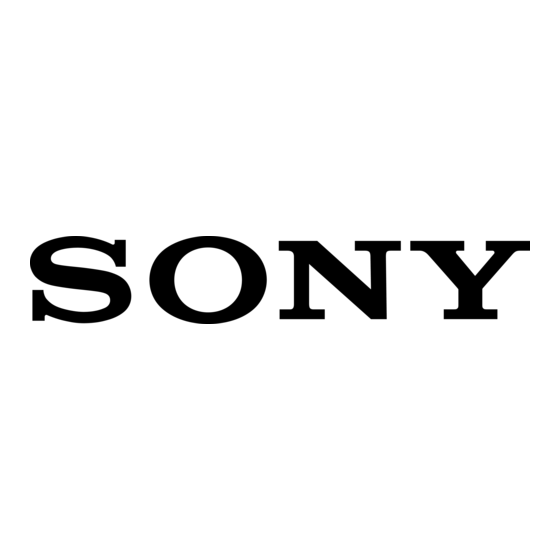
SSC-C104/C108P
SSC-C108P
SSC-C104
OFF.
Ee
Ge
'URBO
oFFe"
eto. HAS
IRIS LEVEL
|
.
.
Location and Function of Parts
EOS
'
oe
sere
@ CICS adjustment ring
© AUTO IRIS select switch
Switch to VIDEO when using a VS-servo lens.
Switch to DC when using a DC-servo lens.
@ LENS connector (4-pin)
When using an auto iris lens, plug the lens plug into this socket. The
lens cable plug will have to be replaced with the plug supplied before
insertion.
@ Back focus LOCK screw
After adjusting the @ C/CS adjustment ring to match the type of lens
you are using, turn this screw with a screwdriver to lock the back focus.
@ Lens mount (C- or CS-mount)
Used to attach a C- or CS-mount lens.
@ Lens mount cap
Keep in place when not attaching a lens te the camera.
© IRIS LEVEL UH adjustment screw -
This screw can be used to adjust the incident light level when using the
CCD-iris or a DC servo lens. Before leaving the factory, the level is set
for the CCD-Iris. If you wish to use a DC servo lens, turn the adjust-
ment screw towards the H (high) side.
© V PHASE (vertical phase) +/- screw
Use this screw to compensate for vertical phase discrepancies anche:
can occur when multiple cameras are connected to a switching device.
Each camera's output is synchronized to the frequency of the power
supply.
@ AGC ON/OFF switch
When the AGC (automatic gain control) is switched on, the signal
sensitivity automatically adjusts to the lighting conditions of the subject.
The switch normally remains in the AGC position.
@® Turbo-AGC TURBO/NORM switch
@ BLC compensation ON/OFF switch
Set the BLC (back light compensation)
switch to BLC to compensate
for scenes with a strong back light. The BLC function senses the
strength of the back light and compensates accordingly. Switching this
function on also activates the AGC function.
® CCD IRIS ON/OFF switch
When switched on (switched to CCD IRIS) this function automatically
adjusts the sensitivity in accordance with the incident light conditions.
Set this switch to OFF when using an auto-iris lens. The factory setting
is "CCD IRIS."
@ VIDEO OUT connector
This coaxial connector (BNC-type) outputs the video signals.
@® GND (ground) terminal (SSC-C104 only)
Connect this terminal to the ground.
@® 24V AC 1 and 2 terminals (SSC-C104 only)
Connect these terminals to a 24 V AC power supply.
@® Mains iead (SSC-C108P only)
Connect to an AC power supply.
