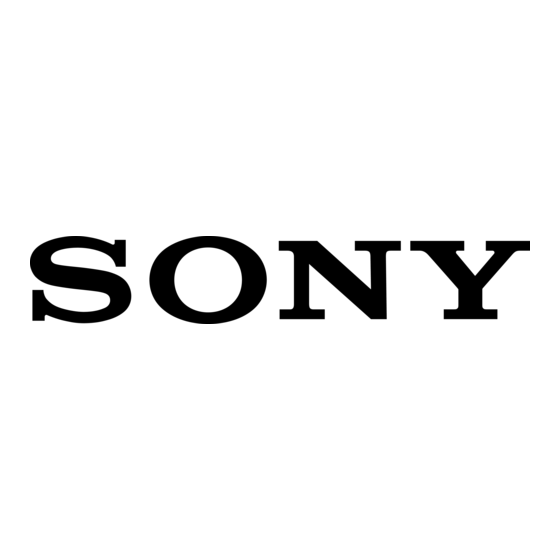Sony SA-NS300 Instructie- en bedieningshandleiding - Pagina 5
Blader online of download pdf Instructie- en bedieningshandleiding voor {categorie_naam} Sony SA-NS300. Sony SA-NS300 14 pagina's. Wireless network speakers
Ook voor Sony SA-NS300: Gebruiksaanwijzing (40 pagina's), Gebruiksaanwijzing (2 pagina's), Belangrijke veiligheidsinstructies (1 pagina's), Specificaties (4 pagina's), Beperkte garantie (1 pagina's), Snelle installatie (2 pagina's), Snelstarthandleiding (2 pagina's)