Digitrax PM42 Handmatig - Pagina 6
Blader online of download pdf Handmatig voor {categorie_naam} Digitrax PM42. Digitrax PM42 16 pagina's.
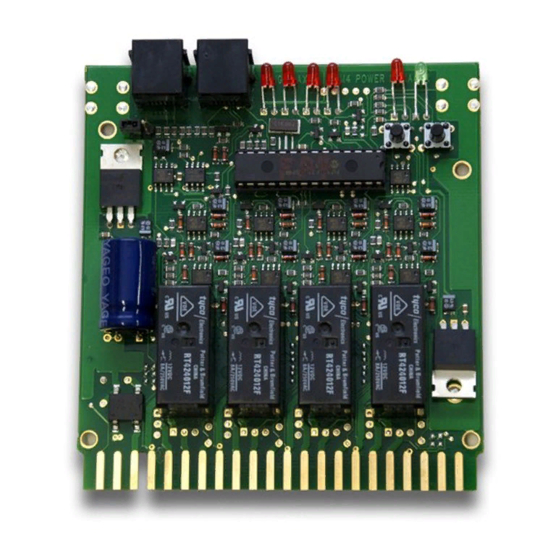
TABLE I: PM42 44-pin Connector
PC Board Component Side Connections
PIN
Name
1
2
3
AC1
4
RAIL A
5
REV A*
6
REV B*
7
RAIL B
8
RAIL A
9
REV A*
10
REV B*
11
RAIL B
12
RAIL A
13
REV A*
14
REV B*
15
RAIL B
16
RAIL A
17
REV A*
18
REV B*
19
RAIL B
20
21
22
* Note if Auto-reversing is not set up for any given PM42 section, do not
connect REV A or REV B Pins
Connect To
Do Not Connect
Do Not Connect
AC or DC 12-18V Power Supply
Rail A connection to booster for PM42 Section 1
To make PM42 Section 1 Auto-reversing,
connect to pin E, Set OpSw 06=c
To make PM42 Section 1 Auto-reversing,
connect to pin F, Set OpSw 06=c
Rail B connection to booster for PM42 Section 1
Rail A connection to booster for PM42 Section 2
To make PM42 Section 2 Auto-reversing,
connect to pin K, Set OpSw 14=c
To make PM42 Section 2 Auto-reversing,
connect to pin L, Set OpSw 14=c
Rail B connection to booster for PM42 Section 2
Rail A connection to booster for PM42 Section 3
To make PM42 Section 3 Auto-reversing,
connect to pin P, Set OpSw 22=c
To make PM42 Section 3 Auto-reversing,
connect to pin R, Set OpSw 22=c
Rail B connection to booster for PM42 Section 3
Rail A connection to booster for PM42 Section 4
To make PM42 Section 4 Auto-reversing,
connect to pin U, Set OpSw 30=c
To make PM42 Section 4 Auto-reversing,
connect to pin V, Set OpSw 30=c
Rail B connection to booster for PM42 Section 4
Do Not Connect
Do Not Connect
Do Not Connect
5
