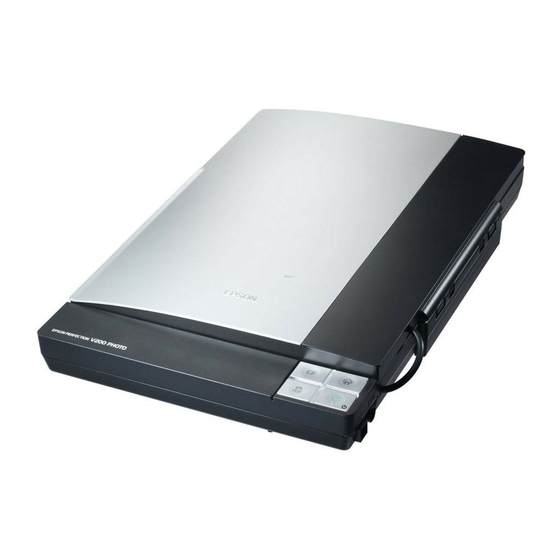Epson Perfection V200 Photo Gebruikershandleiding
Blader online of download pdf Gebruikershandleiding voor {categorie_naam} Epson Perfection V200 Photo. Epson Perfection V200 Photo 9 pagina's. Color image scanner
Ook voor Epson Perfection V200 Photo: Onderdelenlijst (10 pagina's), Brochure (2 pagina's), Start Here (2 pagina's), Update (1 pagina's), Belangrijke veiligheidsinstructies (4 pagina's), Start Here (2 pagina's), Start Here (2 pagina's)