Epson R1900 - Stylus Photo Color Inkjet Printer Handmatig - Pagina 4
Blader online of download pdf Handmatig voor {categorie_naam} Epson R1900 - Stylus Photo Color Inkjet Printer. Epson R1900 - Stylus Photo Color Inkjet Printer 19 pagina's. C11c698201
Ook voor Epson R1900 - Stylus Photo Color Inkjet Printer: Onderdelenlijst (9 pagina's), Start hier Handleiding (8 pagina's)
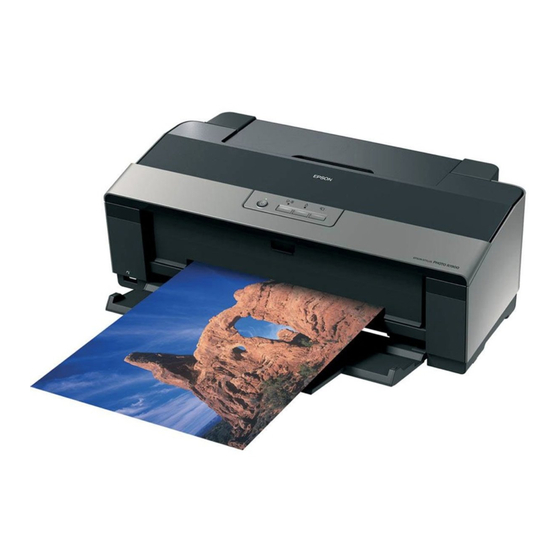
Epson Stylus Photo R1900 Series
Printable Area
When printing borderless, quality may decline in the expanded
Note:
printable area.
Sheets
Top
Left
Bottom
Sheets with borders
Top: 0.12 inch (3 mm) minimum
Left: 0.12 inch (3 mm) minimum
Right: 0.12 inch (3 mm) minimum
Bottom: 0.12 inch (3 mm) minimum
Roll Paper
Standard margins
Between print jobs
after pressing the
roll paper button
0.12 inch
(3 mm)
1.97 inches
(50 mm)
2.56 inches
(65 mm)
Epson Stylus Photo R1900 Series
4 -
Right
Borderless printing
Between multi-page print jobs
or print jobs you send without
pressing the
roll paper
button afterward
0.12 inch
(3 mm)
1.97 inches
(50 mm)
0
2.56 inches
(65 mm)
Borderless printing margins
Between print jobs
after pressing the
roll paper button
0
1.97 inches
(50 mm)
2.56 inches
(65 mm)
CDs or DVDs
12-cm discs
8-cm discs
Avoid printing in the clear plastic areas of your discs to
Caution:
prevent staining the disc with ink.
11/07
Between multi-page print jobs
or print jobs you send without
pressing the
roll paper
button afterward
0
1.97 inches
(50 mm)
0
2.56 inches
(65 mm)
Do not print outside of
4.6 inch (116 mm) area
Do not print within
0.8 inch (21 mm) area
Do not print outside of
3.0 inch (76 mm) area
Do not print within
0.8 inch (21 mm) area
