Epson R1900 - Stylus Photo Color Inkjet Printer Handmatig - Pagina 7
Blader online of download pdf Handmatig voor {categorie_naam} Epson R1900 - Stylus Photo Color Inkjet Printer. Epson R1900 - Stylus Photo Color Inkjet Printer 19 pagina's. C11c698201
Ook voor Epson R1900 - Stylus Photo Color Inkjet Printer: Onderdelenlijst (9 pagina's), Start hier Handleiding (8 pagina's)
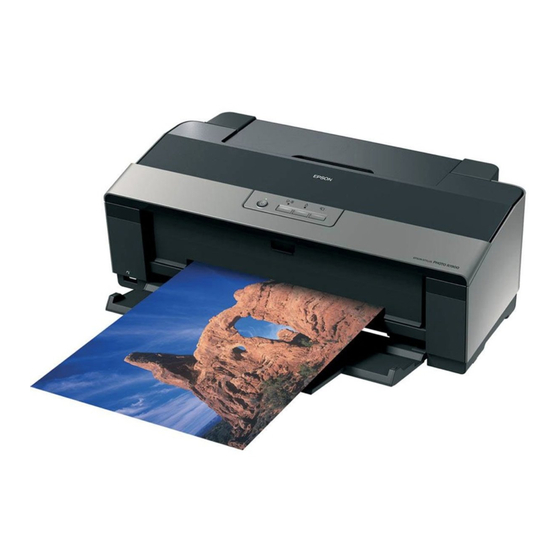
Loading Paper in the Sheet Feeder
You can load these types and sizes of paper in the sheet feeder:
Paper type
Plain paper
Epson Presentation Paper
Matte
Epson Bright White Paper
Epson Photo Paper Glossy
Epson Premium Photo Paper
Glossy
Epson Ultra Premium Photo
Paper Glossy
Epson Ultra Premium Photo
Paper Luster
Epson Ultra Premium
Presentation Paper Matte
Epson Premium Photo Paper
Semi-gloss
Epson Premium Presentation
Paper Matte
Epson Premium Presentation
Paper Matte Double-sided
Epson Photo Quality
Self-adhesive Sheets
Epson Iron-on Cool Peel
Transfer Paper
1. Open the paper support and pull up the extensions.
2. Open the output tray and pull out the extensions.
Load up to this many sheets
Approximately 120
100
50 (B or Super B)
80
30 (all sizes)
30 (4 × 6 inch, 8 × 10 inch, Letter)
20 (5 × 7 inch)
10 (11 × 14 inch, B, A3, Super B)
30 (4 × 6 inch, 8 × 10 inch, Letter)
20 (5 × 7 inch)
30 (Letter)
10 (A3 or Super B)
30 (4 × 6 inch or Letter)
10 (B)
30 (8 × 10 inch or Letter)
10 (11 × 14 inch, A3, or Super B)
1 sheet
Epson Stylus Photo R1900 Series
3. Slide the edge guide left.
4. Insert paper, glossy or printable side up, short edge first,
against the right side and beneath the tab.
5. Press the button on the edge guide and slide it to the edge of
the paper, but not too tightly.
Load only up to the recommended number of sheets.
Note:
Load paper short edge first, no matter which way your photo or
document faces.
Load letterhead or pre-printed paper top edge first and printed
side up.
Do not load paper above the arrow on the edge guide.
Check the paper package for any additional loading instructions.
The left edge guide may move slightly during paper feeding and
printing. Do not adjust the edge guide or open the printer cover
during printing.
11/07
Epson Stylus Photo R1900 Series
- 7
