Motorola C168 Handmatig - Pagina 20
Blader online of download pdf Handmatig voor {categorie_naam} Motorola C168. Motorola C168 31 pagina's.
Ook voor Motorola C168: Gegevensblad (2 pagina's), Handmatig (15 pagina's)
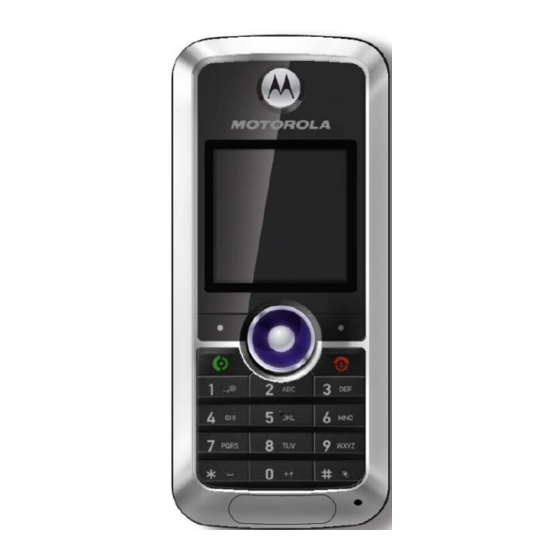
5 Press BACK to return to Screen Saver screen.
6 Press S to scroll to Delay.
7 Press SELECT to set the delay interval.
8 Press S to scroll to the inactivity interval that triggers
the screen saver.
9 Press OK to confirm the delay setting.
10 Press BACK to save screen saver settings.
display appearance
This section explains how to adjust the display.
contrast
Find it: Press M > Settings > Initial Setup > Contrast
Press S right to increase the contrast. Press S left to
decrease the contrast
colour
Select the colour palette on your phone to display indicators,
highlights, and soft key labels.
Find it: Press M > Settings > Personalise > Colour Style
1 Press S to scroll to a Colour Style.
2 Press OK to select the Colour Style.
3 Press BACK to return to previous menu.
52
customise
backlight
You can set the amount of time that the display and keypad
backlights remain on.
Find it: Press M > Settings > Initial Setup > Backlight
1 Press S up or down to scroll to a time-out setting.
2 Press OK to select the setting.
3 Press BACK to return to previous menu.
customise
53
