Motorola CPEi 25800 Gebruikershandleiding - Pagina 34
Blader online of download pdf Gebruikershandleiding voor {categorie_naam} Motorola CPEi 25800. Motorola CPEi 25800 50 pagina's. Cpei 800 series
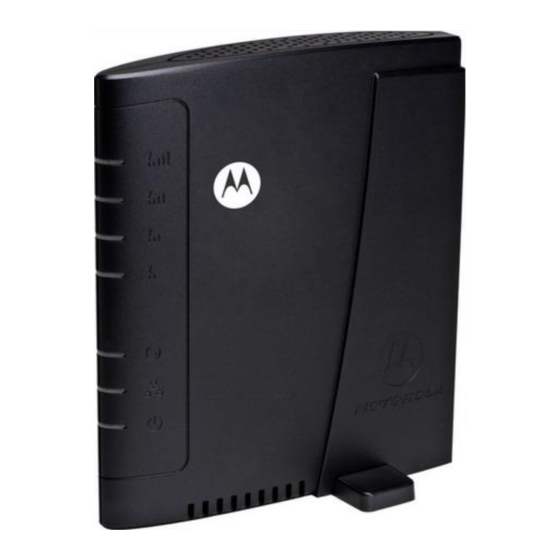
Advanced Configuration
Table 4-6 System Tab
About Tab
The About Tab displays basic properties of your CPE device such as: Part Number,
Model ID, Hardware Version, Serial Number, WiMAX MAC Address and the LAN MAC
Address.
OCT 2010
Field or Button
Language Used in User Interface
Background
Enable WiMAX Radio Interface
A
u
o t
R
e
r f
e
s
h
n I
e t
v r
l a
Description
Select the desired language for the user
interface. The default language is English.
Options are Sky Blue, Black, Blue, Gray
and Green.
Check this box to enable the WiMAX
Radio Interface.
E
n
e t
, r
n i
s
e
c
o
n
d
, s
h t
e
n i
Auto Refresh. Valid range is 2 seconds -
9999 seconds. The default value is 3
seconds.
4
e t
v r
l a
o f
r
s
a t
u t
s
4-7
