Pioneer VSX-501 Gebruiksaanwijzing - Pagina 15
Blader online of download pdf Gebruiksaanwijzing voor {categorie_naam} Pioneer VSX-501. Pioneer VSX-501 48 pagina's. Audio/video stereo receiver
Ook voor Pioneer VSX-501: Gebruiksaanwijzing (46 pagina's)
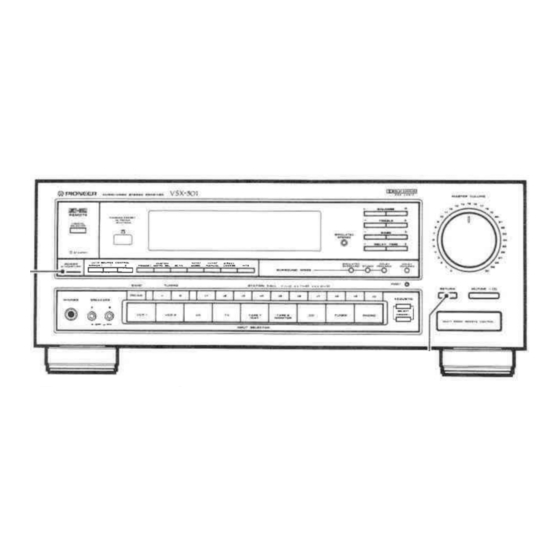
REAR PANEL FACILITIES
@vcn
l
jacks
TVIDEO
OUT]
When copying
program material
from the video component connected
to the
VCR
2 or
LD
jacks,
connect
to the
VIDEO
INPUT
jacks
of
the
VCR used
for
recording.
TAUDIO
OUT (1,
R}l
When copying program
material
from the video component connected
to
the VCR
2
or
LD
jacks, or when
recording music
from
an
audio
component
source, connect
to
the AUDIO
INPUT
jacks of the VCR
used
for
recording.
IVIDEO
IN1
When
monitoring
the video image
from
a
VCR used
for
playing,
connect
its
VIDEO
OUTPUT
jacks
here.
TAUDIO
IN (1,
R}]
When monitoring
the
audio
channel
from
a VCR
used
for
playing,
connect
its
AUDIO
OUTPUT
jacks
here.
@
cerufen
SPEAKER
terminats
Connect
the
center speaker
to
these terminals.
NOTE:
Do not
allow
any
of
the
cord's conductors
to
ptotrude from
the terminals
ot
touch any other conductors. Malfunctioning or
breakdowns
may
occur when
conductors come
into contact with
each other.
Use
center speakers
of
impedance
8
Q-
1
6
Q.
@ REAR SPEAKERS
terminats
Connect
the
rear
speakers
to
these terminals.
NOTE:
Do not
allow
any
of
the
cord's conductors
to
ptotrude from
the terminals
or
touch any other conductors. Malfunctioning or
breakdowns
may
occur when conductots
come
into contact with
each other.
Use
rear
speakers
of
impedance
I 0-
I
6
A.
@ FRONT SPEAKERS
terminats
A:
Connect
to the
first
set
of
speakers.
B:
Connect
to the
second set
of
speakers.
Speaker lead
wire
preparation and
connection.
NOTE:
Do
not allow
any
of
the
cotd's conductors
to
protrude from
the terminals
or
touch any other conductors. Malfunctioning or
breakdowns
may
occur
when conductors come
into contact with
each other.
Use
speakers
of
impedance
I
A-
I
6
g.
@ PHONO
input
jacks
Connect
to the output
cables
from
a
turntable.
OGND
terminal
Connect
the turntable
ground
lead
to this
terminal.
@
CD input jacks
Connect
to the output
jacks
of
a
compact disc
player.
@
TV
lacks (input)
pse
these
jacks
if
you wish to connect
a
TV tuner
with
both video
and
audio outputs.
IVIDEO
IN]
Connect
the TV tuner's
VIDEO
OUTPUT
to
this jack.
TAUDIO
IN (1,
R}]
Connect
the TV tuner's
AUDIO
OUTPUT
to
these jacks.
@
LD
lacks
TVIDEO INI
When watching the video
image
from
a LD
player, connect its
VIDEO
OUTPUT
jacks
here.
IAUDTO
rN (1,
R)1
When playing back
the
audio channel
from a
LD player,
connect
its
AUDIO
OUTPUT
jacks
here.
@
coNTRoL lN/oUT jacks
lN:
Connect
this jack
to
other
Pioneer
components
(main
unit
or
remote
control
unit)
when
using those components
to
control
this
unit.
OUT:
Connect
this jack
to other
Pioneer
components when
using
the
remote
control of this
unit
to
control the
other components.
NOTE:
The
receiver's remote
sensor does
not function
when
a
plug
is
insened
in
lN
jack.
To
operate,
point
the remote
control
unit
at
the
remote sensot
on
the
component
to
which
the receiver's
IN
jack
is connected.
When using the
MR-100
To
the
CONTROL
lN
jack of the
Pioneer
component
bearing
the
ffi
mark.
@
MULT|-ROOM
REMOTE lN
jack
Connect
to the
separately sold
MR-100
Multi-Room remote
control
unit.
@Ac ourLETs
lU.S. and Canadian modelsl
TSWITCHED
TOTAL
1OO
W
(0,8 A} MAX]
Power
supplied
through these outlets is turned
on
and
off
by
the
receiver's
POWER
switch. Total
electrical
power
consumption of
connected equipment should
not
exceed 'l0O
W
(0.8
A).
IUNSWITCHED
100 W (0.8
A)
MAXI
Power
flows
continually
to
this
outlet,
regardless
of
whether
the
receiver
is
switched
ON or OFF. Electrical
power consumption
of
the connected
equipment should
not
exceed
100 W (0.8
A).
The equipment should be disconnected
by
removing
the power
plug
from the
wall
socket
when
not in regular use, e.g.
when
on vacation.
lMulti-voltage modell
SWITCHED
TOTAL
1OO
W MAX
Power
supplied
through these outlets is turned
on
and
off
by
the
receiver's
POWER
switch. Total
electrical
power
consumption of
connected equipment should
not
exceed
1OO
W.
UNSWITCHED
1OO
W
MAX
Power
flows
continually
to this outlet,
regardless
of whether
the receiver
is
switched
ON or OFF. Electrical
power consumption
of
the connected
equipment should
not
exceed
100
W.
15
<AR81378>
