Xerox Adaptive CMYK+ Kit Referentiehandleiding - Pagina 35
Blader online of download pdf Referentiehandleiding voor {categorie_naam} Xerox Adaptive CMYK+ Kit. Xerox Adaptive CMYK+ Kit 48 pagina's. For the xerox versant 180 press
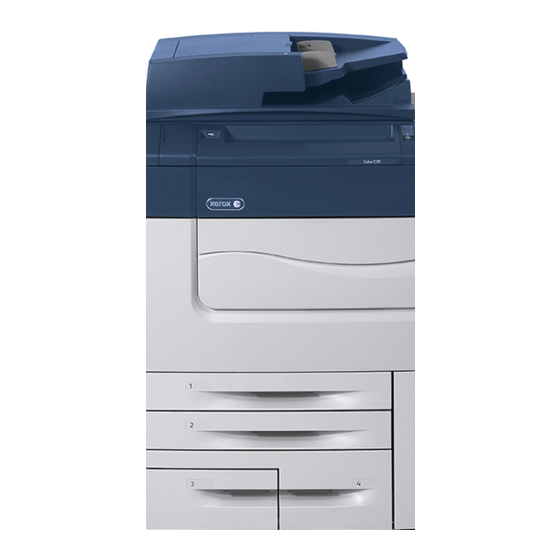
Installing the Replacement Toner Cartridges
Caution:
Before you open a drawer in the storage cart, ensure that all drawers are closed. Do
not open more than one drawer at a time.
1. Open the toner cover above the press front door.
2. From the storage cart, remove the required toner cartridges from the toner kit.
Caution:
Do not mix toner cartridges from different specialty toner kits. Ensure that the
correct toner cartridges are installed for each kit. If the color toner cartridges are inserted
incorrectly, the toner dispenser assembly becomes contaminated and a service call is
required.
3. Remove the new toner cartridge from the packaging.
4. To distribute the toner, with one hand on either side of the cartridge, vigorously shake and rotate
the new cartridge up and down and left and right for 30 seconds.
5. To insert each toner cartridge, hold the cartridge in both hands, then align the arrow on the
cartridge with the press. Slide the cartridge gently into the press until it stops.
Note:
To ensure that the toner cartridges are installed in the correct positions, review the
labels inside the toner door. Insert the correct toner cartridge color into the correct location
in the press.
Note:
You can install one or two white toner cartridges. One white toner cartridge is
provided with the Vivid Toner Kit. If you install only one white toner cartridge, leave the left
toner cartridge position empty.
Xerox
®
Adaptive CMYK+ Kit for the Xerox
Replacing a Toner Kit
®
Versant
®
180 Press
Accessory Reference Guide
35
