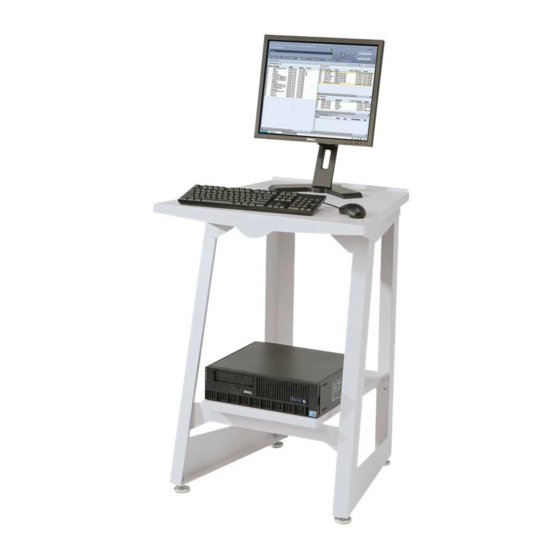Using the Xerox FreeFlow® Print Server IPS Manager
System
The following operator commands are located on the System menu:
•
Go Offline
•
Go Online
•
Stop
•
Continue
•
System configuration
•
Manage Fonts
•
Trace
•
Restart IPS Gateway
Go Offline / Go Online
This command toggles between the online and offline modes. The IPS Manager does not go online
until requested to do so. This command is only relevant when the Channel has been selected as the
host interface on the System Configuration dialog. This command is disabled when TCP/IP is the
selected host interface.
Stop / Continue
This command toggles the stop and continue modes. When stop is selected, the IPDS function
presents a not ready condition to the host and all committed pages from the IPDS host stop printing.
Continue presents a ready condition and printing resumes.
System Configuration
The following lists the features that control system configuration and affect how IPDS communicates
with the host and with the print server.
•
Host Interface allows you to select the IPS Manager connection method to the host, either TCP/IP
or channel.
•
Configuring the TCP/IP connection allows you to identify the TCP/IP port number used with
the TCP/IP address assigned to the print server to send data to the IPS Manager from the
host computer.
•
Configuring the channel connection allows you to identify the unit address and channel
speed assigned to the print server to send data to the IPS Manager from the host computer.
Note
Channel modes are dictated by the host, host channel extender speeds, and other
properties of the bus and tag network. See your systems programmer to determine the
appropriate channel speed.
•
Offset Page After Printer Fault Clearance offsets one sheet in the stack when printer fault occurs
that requires clearing paper from the paper path. The offset allows the operator to know when the
output was interrupted and to more easily check to ensure job integrity after a printer fault.
•
Use Gray For Color controls color simulation on monochrome printers by using grayscales. If the
option is disabled, any IPDS objects calling for color will print as solid black. When the option is
enabled, IPDS objects calling for color will print with a grayscale to simulate the color. This option
is not available on or full color printers.
3-2
Xerox FreeFlow® Print Server
IBM® IPDS User Guide