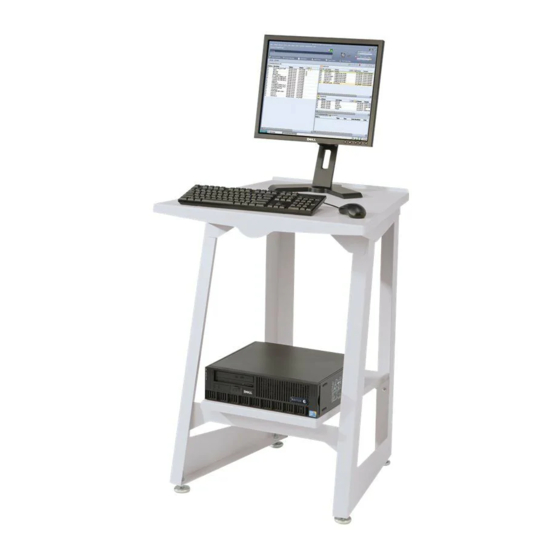Xerox FreeFlow Handboek met procedures voor vervoerders - Pagina 15
Blader online of download pdf Handboek met procedures voor vervoerders voor {categorie_naam} Xerox FreeFlow. Xerox FreeFlow 28 pagina's. For color 560/570 printer
Ook voor Xerox FreeFlow: Installatiehandleiding (34 pagina's), Brochure (2 pagina's), Release Release (23 pagina's), Installatiehandleiding (2 pagina's), Beveiligingshandleiding (38 pagina's), Release Release (33 pagina's), Belangrijke installatie-informatie (2 pagina's), Gebruikershandleiding (50 pagina's), Handmatig (18 pagina's), Quick Connect handleiding (2 pagina's)