Blackberry 8100 - Pearl - T-Mobile Veiligheid en productinformatie - Pagina 9
Blader online of download pdf Veiligheid en productinformatie voor {categorie_naam} Blackberry 8100 - Pearl - T-Mobile. Blackberry 8100 - Pearl - T-Mobile 16 pagina's. Blackberry pearl 8100: supplementary guide
Ook voor Blackberry 8100 - Pearl - T-Mobile: Gebruiksaanwijzing Supplement (25 pagina's), Referentiehandleiding (46 pagina's), Tips (4 pagina's), Productinformatie (29 pagina's), Aan de slag handleiding (46 pagina's)
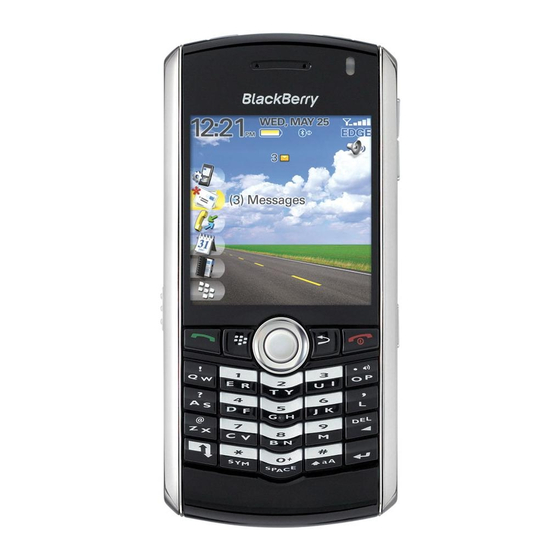
Camera: Certain jurisdictions might prohibit or restrict your use of certain features on your BlackBerry device. When taking, processing,
or using pictures, obey all laws, regulations, procedures, and policies, including, without limitation, any copyright, personal privacy, trade
secret, or security laws which might govern or restrict you while using your BlackBerry device. Honor the personal rights of others. Copyright
protections might prevent you from copying, modifying, transferring, or forwarding some pictures, music (including ring tones), or other
content. Do not aim the camera directly at the sun or any other bright light. This action could cause serious damage to your eyes or damage
the BlackBerry device.
Camera flash, trackball lights, and LED aperture: Exposure to flashing lights on the BlackBerry device can cause epileptic seizures or
blackouts and might be dangerous to you or others. In the event that you experience, or your use of the BlackBerry device causes in others,
any disorientation, loss of awareness, twitching, convulsions, or any involuntary movements, stop using the BlackBerry device immediately
and consult a physician. If you are susceptible to epileptic seizures or blackouts, consult your physician before using the BlackBerry device.
Audio files: The BlackBerry device has the capability to play audio files. When listening to audio files using headphones, permanent
hearing loss might occur if headphones are used at a high volume. Avoid increasing the volume of your headphones to block out noisy
surroundings. If you experience ringing in your ears or muffled speech, consult a physician to have your hearing checked.
Liquids and foreign objects: Never push objects of any kind into the BlackBerry device or device accessories through openings as this
action might cause a short circuit, a fire, or electric shock. Do not use the BlackBerry device or device accessories near water (for example,
near a bathtub or a sink, in a wet basement, or near a swimming pool). Never spill liquid of any kind on the BlackBerry device or device
accessories.
Stability: Do not place the BlackBerry device or device accessory on any unstable surface. It could fall, thereby potentially causing serious
injury to a person and serious damage to the BlackBerry device or device accessory. Take care when using the BlackBerry device with any
charging accessories to route the power cord in a way that reduces the risk of injury to others, such as by tripping or choking.
Cleaning: Do not use liquid, aerosol cleaners, or solvents on or near the BlackBerry device or device accessory. Clean only with a soft dry
cloth. Disconnect any cables from the computer and unplug any charging accessories from the electrical outlet before cleaning either the
BlackBerry device or the charging accessory.
Repetitive strain: When using the BlackBerry device, take frequent breaks. If you experience any discomfort in your neck, shoulders, arms,
wrists, hands (including thumbs and fingers), or other parts of the body when using the BlackBerry device, cease use immediately. If
discomfort persists, consult a physician.
Holster: This BlackBerry device might not come equipped with a holster. If you wear the BlackBerry device on your body, always put the
device in a holder, holster, or carrying case approved by Research In Motion (RIM). If you do not use a body-worn accessory supplied or
approved by RIM when carrying the BlackBerry device, keep the device at least 0.60 inches (15 mm) from your body when the BlackBerry
device radio is turned on. When using any data feature of the BlackBerry device, with or without an accessory cable, position the device
at least 0.60 inches (15 mm) from your body. Using accessories not supplied or approved by RIM might cause your BlackBerry device to
exceed radio frequency (RF) exposure guidelines.
Compliance information
Exposure to radio frequency signals
The BlackBerry® device radio is a low power radio transmitter and receiver. When the BlackBerry device radio is turned on, it receives and
also sends out radio frequency (RF) signals. The BlackBerry device is designed to comply with Federal Communications Commission (FCC)
7
