Blackberry 8300 - Curve - GSM Tips - Pagina 4
Blader online of download pdf Tips voor {categorie_naam} Blackberry 8300 - Curve - GSM. Blackberry 8300 - Curve - GSM 4 pagina's. Smartphone
Ook voor Blackberry 8300 - Curve - GSM: Gebruiksaanwijzing Supplement (25 pagina's), Veiligheid en productinformatie (32 pagina's), Aan de slag handleiding (46 pagina's), Productinformatie (29 pagina's), Aan de slag handleiding (46 pagina's)
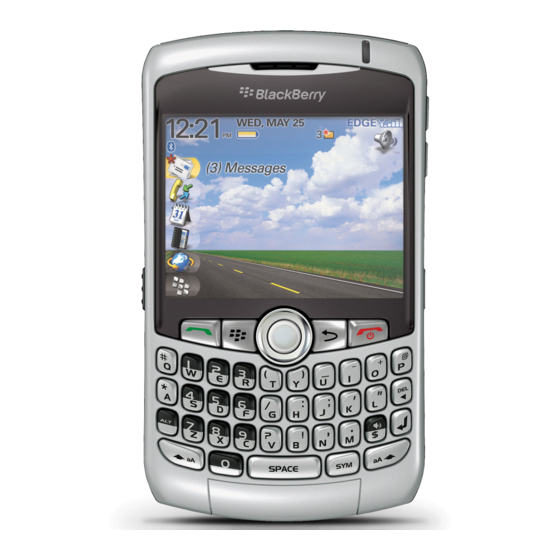
Browser tips
• To follow a link, click the link.
• To move to a specific web page, press
.
• To return to the home page, press
.
• To open the bookmark list, press
.
• To add a bookmark, press
.
• To view a list of web pages that you have visited recently, press
• To refresh a web page, press
.
• To stop loading a web page, press the
key.
• To close the browser, hold the
key.
Try this
Move through a web page line by line.
1. On a web page, press the
key.
2. Click Select Mode.
To select only links and fields as you move through a web page, press the
View Mode.
Organizer tips
• To move to the next day, week, or month in the calendar, press the
• To move to the previous day, week, or month in the calendar, press a Shift
and the
key.
• To convert a measurement in the calculator, type a number. Press the
Click To Metric or From Metric. Click a conversion type.
• To search for a contact in a list of contacts, type the contact name or initials separated
by a space.
.
Try this
Assign a ring tone to a contact.
1. In the address book, highlight a contact.
2. Press the
key.
3. Click Edit.
4. Click the trackball.
5. Click Add Custom Phone Tune.
6. Set a ring tone.
7. Press the
key.
key. Click
8. Click Save.
Media tips
key.
• To zoom in to a picture, press
key
• To zoom out from a picture, press
• To zoom to the original picture size, press
key.
• To rotate a picture, press
.
• To pause a slide show, press the
• To resume a slide show, press the
• To pause a video or song, press the Mute key.
• To resume playing a video or song, press the Mute key again.
Try this
Take a picture.
1. In the camera, click the trackball.
2. Perform one of the following actions:
• To take another picture, click the camera icon.
• To delete the picture, click the trash can icon.
• To set the picture as a caller ID picture or Home screen background, click the
crop icon.
• To forward the picture, click the envelope icon.
• To rename and save the picture, click the folder icon.
.
.
.
key.
key again.
