Blackberry 8300 - Curve - GSM Aan de slag handleiding - Pagina 39
Blader online of download pdf Aan de slag handleiding voor {categorie_naam} Blackberry 8300 - Curve - GSM. Blackberry 8300 - Curve - GSM 46 pagina's. Smartphone
Ook voor Blackberry 8300 - Curve - GSM: Gebruiksaanwijzing Supplement (25 pagina's), Veiligheid en productinformatie (32 pagina's), Tips (4 pagina's), Aan de slag handleiding (46 pagina's), Productinformatie (29 pagina's)
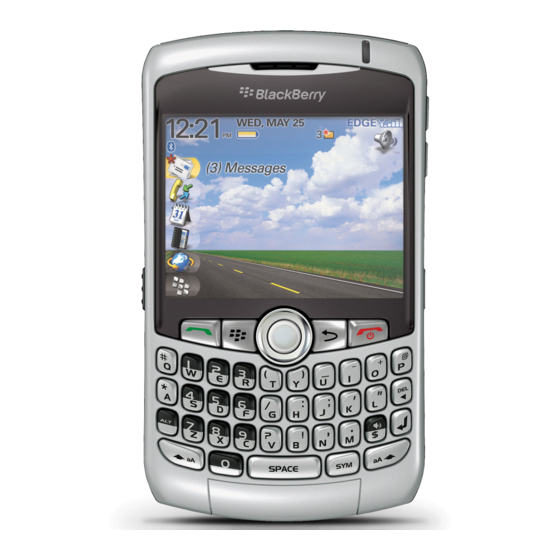
email on your device, type your login information. Press the
Change Device. If you did not create a user name and password when you set
up email, complete the instructions on the screen.
• If the menu item for sending a message does not appear, verify that you have
added an email address or a PIN for your contact.
• Resend the message. Open the message. Press the
• If you use email message filters, verify that the options for email message filters
are set correctly.
I cannot make or receive calls
Try performing the following actions:
• Verify that your BlackBerry® device is connected to the wireless network.
• If you cannot make calls and fixed dialing is turned on, verify that the phone
number for your contact appears in your fixed dialing list or turn off fixed dialing.
• If you have traveled to another country and you have not changed your smart-
dialing options, dial the full phone number, including the country code and area
code, for your contact.
• If you are not receiving calls, verify that call blocking and call forwarding are
turned off.
• If your SIM card supports more than one phone number, but you have only one
phone number, verify that the phone number is set as your active phone number.
key. Click
key. Click Resend.
37
