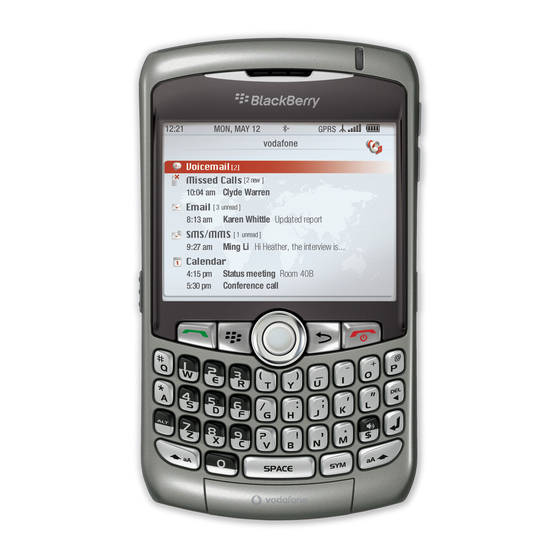Blackberry 8310 Curve AT&T Aan de slag handleiding - Pagina 4
Blader online of download pdf Aan de slag handleiding voor {categorie_naam} Blackberry 8310 Curve AT&T. Blackberry 8310 Curve AT&T 46 pagina's. Blackberry curve 8310: supplementary guide
Ook voor Blackberry 8310 Curve AT&T: Veiligheid en productinformatie (34 pagina's), Aan de slag handleiding (46 pagina's), Tips en technieken (4 pagina's), Gegevensblad (2 pagina's), Productinformatie (31 pagina's), Snelstarthandleiding (17 pagina's), Aan de slag handleiding (50 pagina's), Aan de slag handleiding (10 pagina's), Gebruiksaanwijzing (2 pagina's), Gebruiksaanwijzing (2 pagina's), Bedradingsschema (13 pagina's)