Blackberry 8320 - Curve - GSM Aan de slag handleiding - Pagina 32
Blader online of download pdf Aan de slag handleiding voor {categorie_naam} Blackberry 8320 - Curve - GSM. Blackberry 8320 - Curve - GSM 46 pagina's. Blackberry curve 8320: quick start
Ook voor Blackberry 8320 - Curve - GSM: Veiligheid en productinformatie (34 pagina's), Aan de slag handleiding (50 pagina's), Tips (4 pagina's), Productinformatie (33 pagina's)
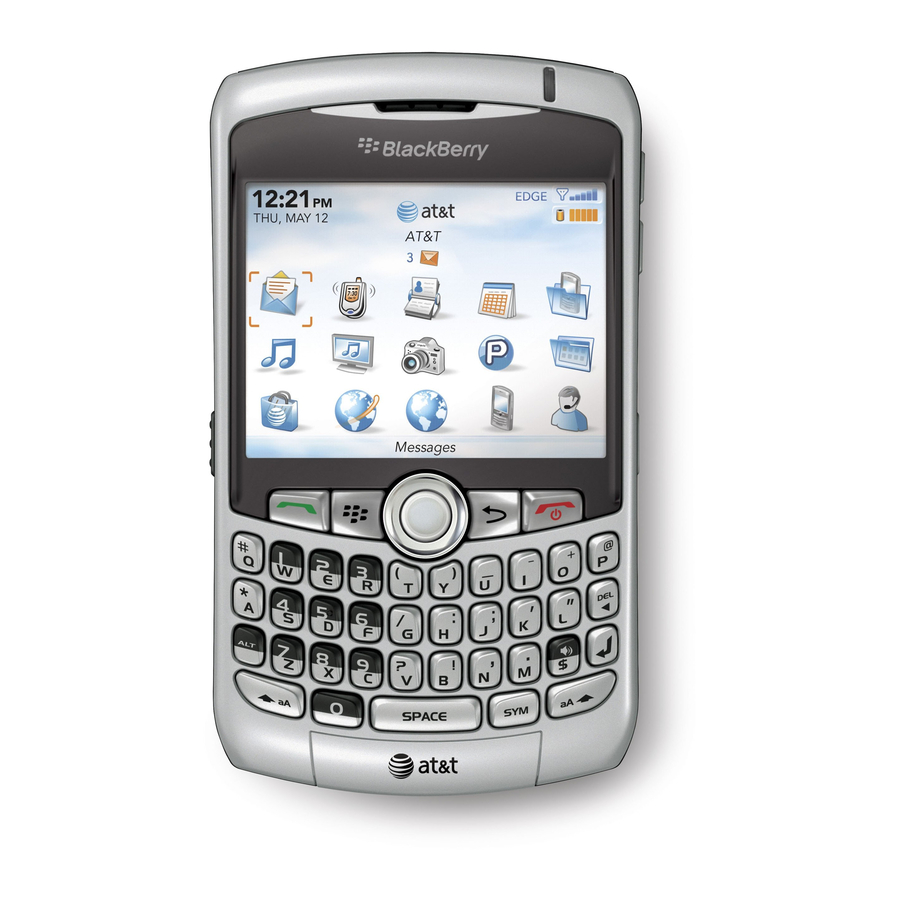
System requirements
• Intel® compatible 486 or higher computer that is compliant with USB 1.1 or later
• Microsoft® Windows® 2000, or later
• BlackBerry® User Tools CD
• available USB port
Install the BlackBerry Desktop Software
1. Verify that your BlackBerry® device is not connected to your computer.
2. Insert the BlackBerry® User Tools CD into the CD drive on your computer.
3. Click BlackBerry Desktop Software.
4. Complete the instructions on the screen until the Setup Type screen appears.
5. On the Setup Type screen, perform one of the following actions:
• If you do not want to use the BlackBerry® Desktop Software to synchronize
certificates between your device and your computer, select the Typical option.
Click Next.
• If you want to use the BlackBerry Desktop Software to synchronize certificates
between your device and your computer, select the Custom option. Click Next.
In the Certificate Synchronization drop-down list, click This feature, and all
subfeatures, will be installed on local hard drive.
6. Complete the instructions on the screen.
30
