Blackberry 8800 - 8830 SMARTPHONE Veiligheid en productinformatie - Pagina 12
Blader online of download pdf Veiligheid en productinformatie voor {categorie_naam} Blackberry 8800 - 8830 SMARTPHONE. Blackberry 8800 - 8830 SMARTPHONE 30 pagina's. Blackberry 8830: quick start
Ook voor Blackberry 8800 - 8830 SMARTPHONE: Tips en trucs (4 pagina's), Aan de slag handleiding (48 pagina's)
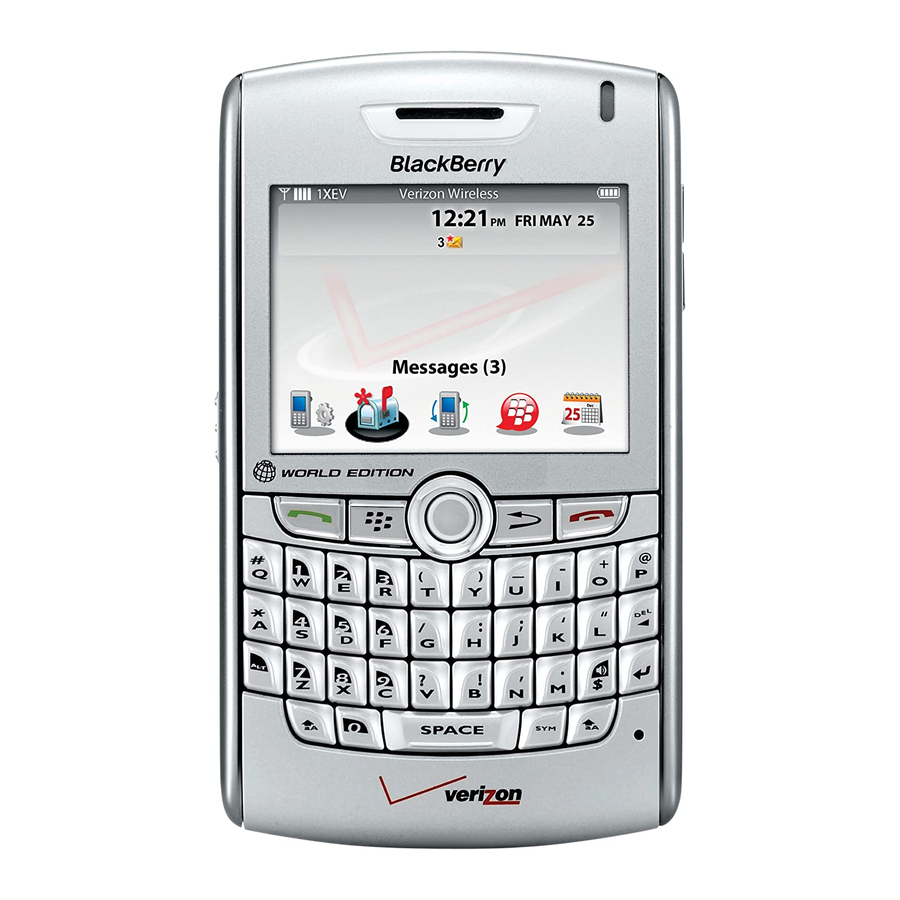
Do not use the phone on the BlackBerry® device to report a gas leak in the vicinity of the leak.
Leave the area and, if the phone is available and active on the BlackBerry device, make the call
from a safe location.
Blasting areas: To avoid interfering with blasting operations, turn off all wireless connections
on the BlackBerry device when in a "blasting area" or in areas posted: "Turn off two-way radio".
Obey all signs and instructions.
Service
Only qualified service personnel should perform repairs to the BlackBerry® device. Disconnect
the power supply cables from the computer or electrical outlet and refer the BlackBerry device
or charging accessory for service to qualified service personnel if any of the following situations
occur:
• the power supply cord, plug, or connector is damaged
• liquid has been spilled or objects have fallen into the BlackBerry device or charging
accessory
• the BlackBerry device or charging accessory has been exposed to rain or water
• the BlackBerry device or charging accessory becomes very hot to the touch
• the BlackBerry device or charging accessory has been dropped or damaged in any way
• the BlackBerry device or charging accessory does not operate normally by following the
instructions in the user documentation
• the BlackBerry device or charging accessory exhibits a distinct change in performance
Do not attempt to disassemble the BlackBerry device or any charging accessory.
10
