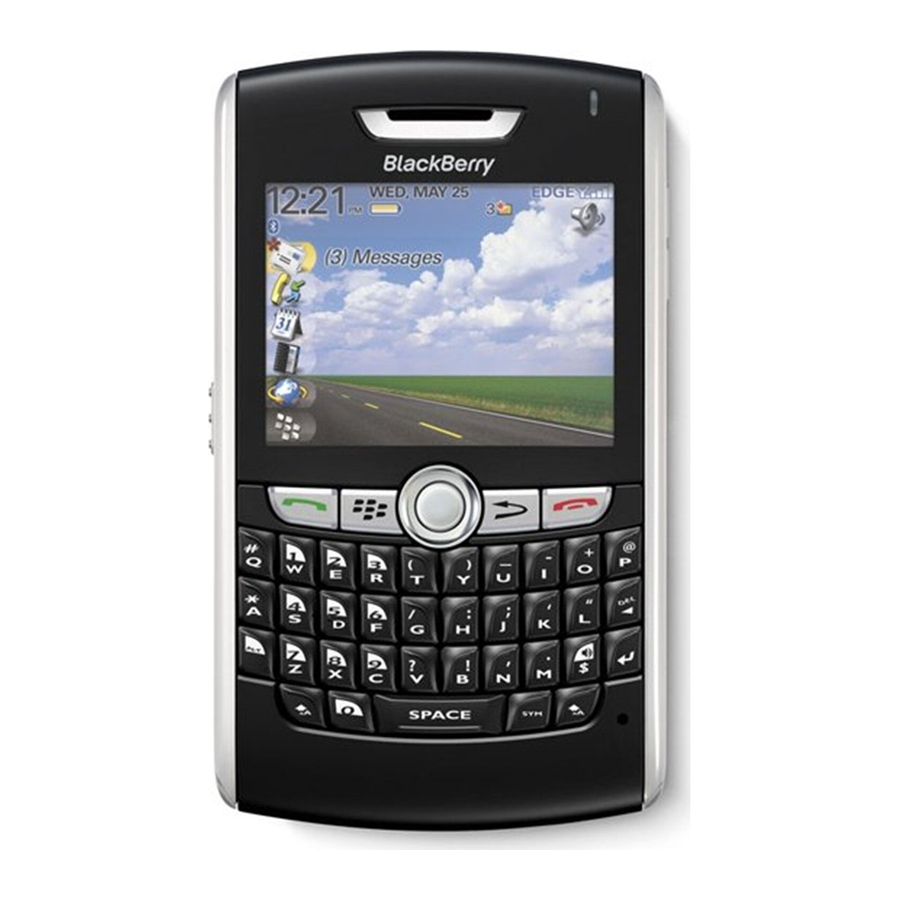Blackberry 8800 - SMARTPHONE - SAFETY AND Snelstarthandleiding - Pagina 7
Blader online of download pdf Snelstarthandleiding voor {categorie_naam} Blackberry 8800 - SMARTPHONE - SAFETY AND. Blackberry 8800 - SMARTPHONE - SAFETY AND 15 pagina's. T-mobile
Ook voor Blackberry 8800 - SMARTPHONE - SAFETY AND: Gebruiksaanwijzing Supplement (25 pagina's), Specificatieblad (2 pagina's), Aan de slag handleiding (46 pagina's), Tips en trucs (4 pagina's), Veiligheid en productinformatie (29 pagina's), Aan de slag handleiding (40 pagina's), Aan de slag handleiding (29 pagina's), Aan de slag (2 pagina's), Aan de slag (8 pagina's)