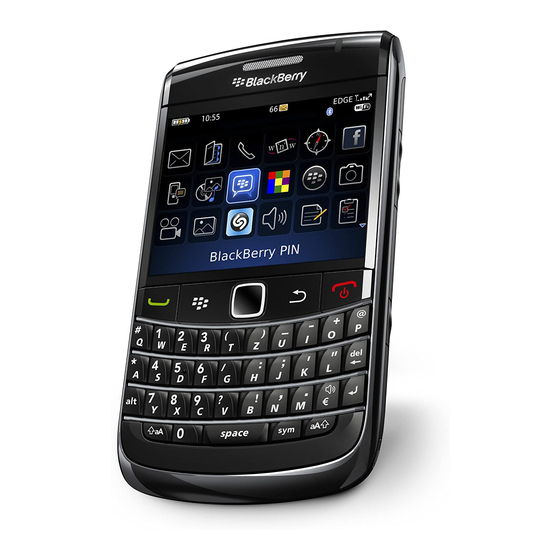Organizer tips
• To search for a contact in a contact list, type the contact name or initials separated by a
space.
• To call a highlighted contact or phone number, press the
• To move to the next day, week, or month in the calendar, press the
• To move to the previous day, week, or month in the calendar, press the Shift
the
key.
• To change the status of a task in the task list, highlight a task. Press the
Try this
Assign a ring tone to a contact.
1. In the address book, highlight a contact.
2. Press the
key.
3. Click Edit.
4. Press the
key.
5. Click Add Custom Phone Tune.
6. Set a ring tone.
7. Press the
key.
8. Click Save.
Phone tips
• To make a call from the Home screen, type the phone number. Press the
• To end a call, press the
key.
• To answer a call, press the
key.
• To adjust the volume during a call, press the Volume keys.
key and
• To turn on or turn off mute during a call, press the Mute key.
• To turn on or turn off the speakerphone during a call, press the
key.
Try this
Make a call using a voice command.
1. In the contact list, press the
2. Click New Contact.
3. Type the contact information.
4. Press the
key.
5. Click Save.
6. In the voice dialing application, wait for the sound.
7. Say "Call" and the contact name or phone number.
To end the call, press the
key.
key.
key.
key.
key.
key.
Browser tips
• To move to a specific web page, press the
key.
• To insert a period (.) in the web address field, press the
• To insert a slash mark (/) in the web address field, press the Shift
key.
• To add a bookmark, press the
key.
• To open the bookmark list, press the
key.
• To stop loading a web page, press the
key.
Try this
Switch browser views.
1. On a web page, press the
key.
2. Click Column View or Page View.
key.
key and the