Blackberry Curve 8530 Functies Handleiding - Pagina 3
Blader online of download pdf Functies Handleiding voor {categorie_naam} Blackberry Curve 8530. Blackberry Curve 8530 5 pagina's. Samsung cell phone user manual
Ook voor Blackberry Curve 8530: Start Here (4 pagina's), Productinformatie (37 pagina's), Veiligheid en productinformatie (42 pagina's), Basisprincipes voor probleemoplossing (41 pagina's), Aan de slag (12 pagina's)
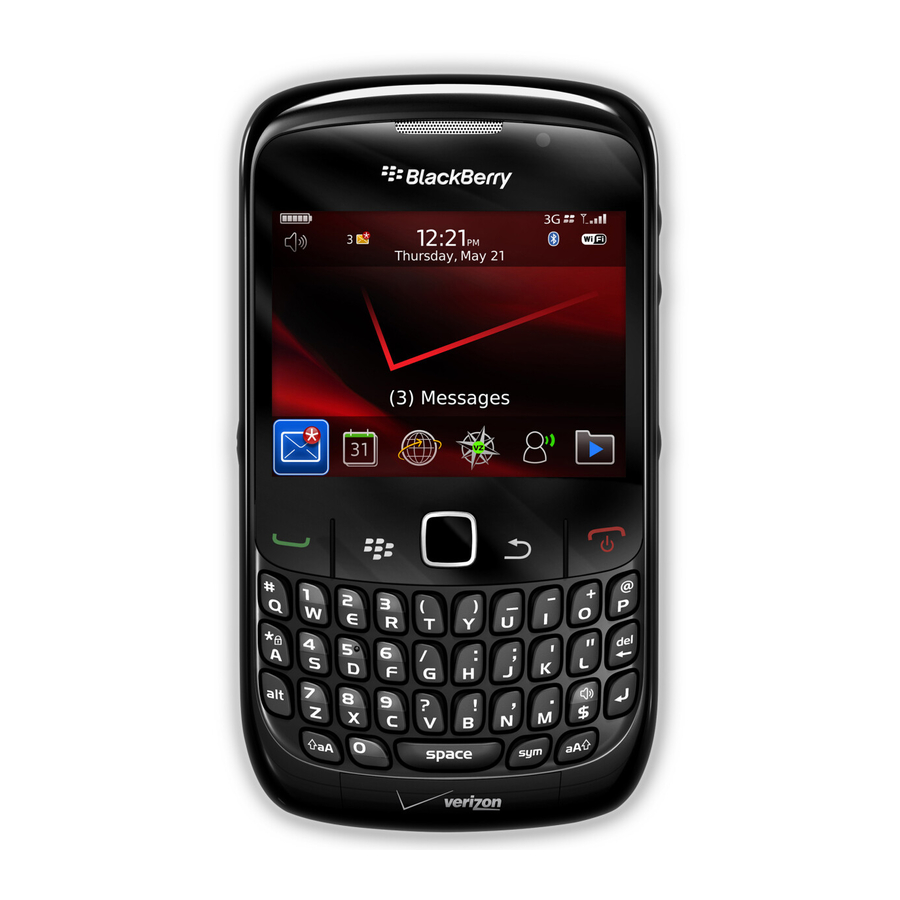
Sprint Music
The music's in the air. Grab it.
Preview, purchase, download, and listen to
over a million downloadable tracks right on
your device.
Buy
1 From the Home
2 Browse by category,
screen, click Sports &
or click Search to
Entertainment ( ) >
go directly to what
Sprint Music Store
you're looking for.
( ). (The first time,
follow prompts
to download the
application and set
up your account.)
3 Select a song and
then select Preview
to hear a clip, or
select Buy Song to
purchase the song
and store it on your
device's microSD
card.
Play
1 From the Sprint
2 Select an option to
Music Store
browse through or
page, slide your
manage your stored
music.
finger right on the
trackpad to select
the Player tab.
3 To begin playing
music, highlight
a song title and
click the trackpad.
