Blackberry Curve 8530 Basisprincipes voor probleemoplossing - Pagina 9
Blader online of download pdf Basisprincipes voor probleemoplossing voor {categorie_naam} Blackberry Curve 8530. Blackberry Curve 8530 41 pagina's. Samsung cell phone user manual
Ook voor Blackberry Curve 8530: Start Here (4 pagina's), Functies Handleiding (5 pagina's), Productinformatie (37 pagina's), Veiligheid en productinformatie (42 pagina's), Aan de slag (12 pagina's)
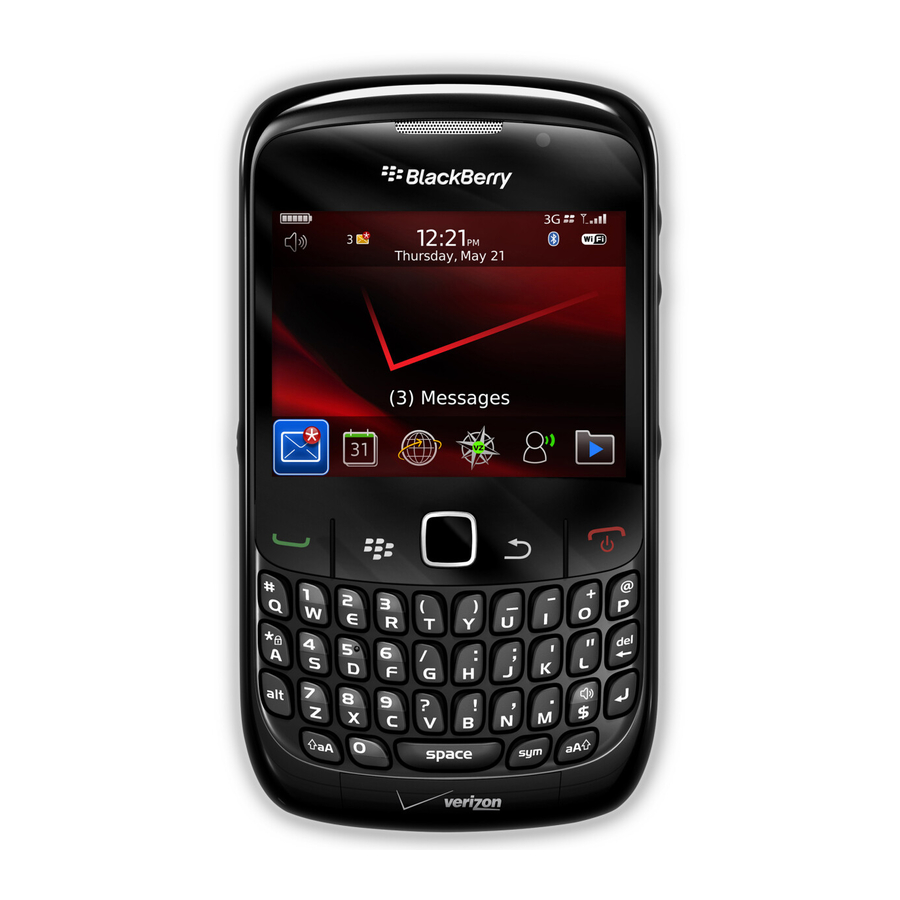
User Guide
If you have set your BlackBerry® device to hide filed messages and you receive a new message from an email message folder in the email
application on your computer other than your inbox, your device files the message.
Related topics
View messages in a specific folder, 49
Some messages no longer appear on my device
If your BlackBerry® application memory is full or you have more than 65 000 email, PIN, SMS text, and MMS messages, your device deletes
the oldest messages from a message list. Your device does not delete saved messages.
If wireless email reconciliation is turned on, and, in the message options, the Delete On field is set to Mailbox & Handheld, email messages
that you delete in the email application on your computer are also deleted from your device.
A message or attachment does not appear or is truncated
Try performing the following actions:
• Wait for a short period of time. Your BlackBerry® device receives long messages and attachments in sections.
• If "More available" appears at the end of the message or attachment, press the Menu key. Click More or More All.
• If you are downloading an attachment, cancel the download and wait for a short period of time. Try downloading the attachment again.
HTML email messages do not appear correctly
Try performing the following actions:
• Wait for a short period of time. Your BlackBerry® device receives long messages and attachments in sections.
• Try downloading external pictures. Press the Menu key. Click Get Images.
• Try viewing your message in plain text. Press the Menu key. Click Get Plain Text.
Some email message folders appear dimmed
If you cannot forward email messages from an email message folder, the check box beside the folder appears dimmed.
Try performing the following actions:
• Wait for a few seconds. The email message folders might become available after a short period of time.
• Turn off wireless email reconciliation, and then turn it on again.
Related topics
Reconcile email messages over the wireless network, 199
Email message filters are not working correctly
Try performing the following actions:
• Verify that your email message filters are turned on.
• Verify that your email message filters appear in the order that you want your BlackBerry® device to apply them to email messages.
Related topics
88
Messages
