Blackberry Curve 8530 Aan de slag - Pagina 8
Blader online of download pdf Aan de slag voor {categorie_naam} Blackberry Curve 8530. Blackberry Curve 8530 12 pagina's. Samsung cell phone user manual
Ook voor Blackberry Curve 8530: Start Here (4 pagina's), Functies Handleiding (5 pagina's), Productinformatie (37 pagina's), Veiligheid en productinformatie (42 pagina's), Basisprincipes voor probleemoplossing (41 pagina's)
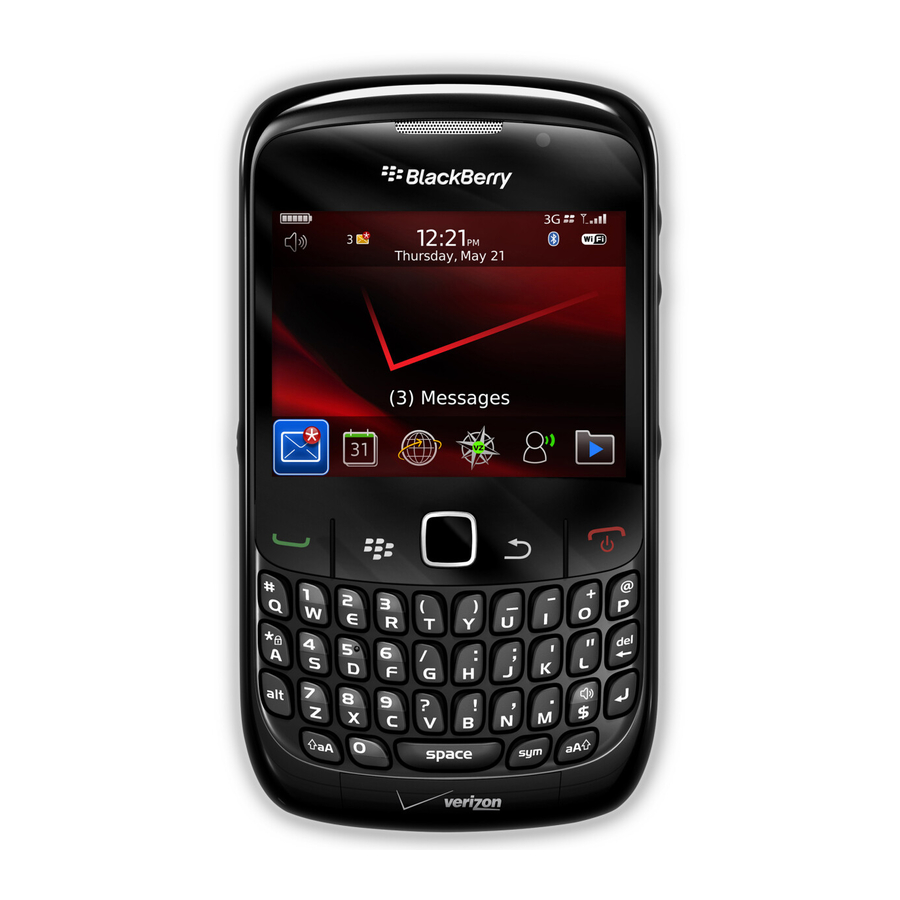
Contacts _
Add a Contact
1. From the Home screen, click Contacts (
click New Contact.
2. Type the contact information, click the trackpad, and then click Save.
Retrieve a Phone Number
1. From the Home screen, click Contacts (
2. Slide your finger up or down the trackpad to scroll through entries,
or use the keyboard to enter the first few letters of an entry.
3. To display an entry, highlight it and click it. To call an entry, highlight
it and press
entry, you will see a pop-up message. Click the number you want
to call.)
. (If there is more than one number saved to the
), press
, and then
).
