Blackberry Taac Gebruikershandleiding - Pagina 3
Blader online of download pdf Gebruikershandleiding voor {categorie_naam} Blackberry Taac. Blackberry Taac 11 pagina's.
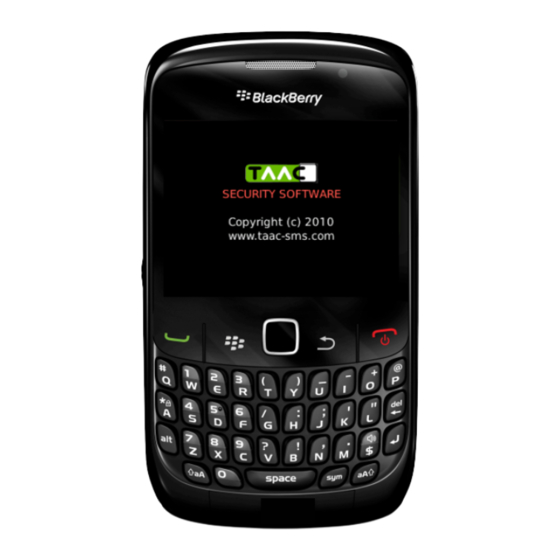
1. TAAC in few simple steps
How to download TAAC
1. You will receive a SMS containing the download link;
2. Click the link you nd in the message;
3. Follow the instructions that are shown to you.
The necessary conditions ensuring secure SMS messaging
1. Control that you have TAAC installed on your mobile phone. If you don't have the application, follow the
instructions for the download procedure;
2. Add at least one contact to the phonebook within the application, and proceed with the contact
activation process;
3. Make sure that you have enough credits on your standard phone contract with your operator to send
normal SMS messages;
4. Make sure that you have at least on TAAC credit.
2. The advantages of TAAC
TAAC guarantees you
- maximum privacy;
- liberty of expression in all contexts;
- security and privacy of the communication through SMS channels;
- inaccessibility of the private messages also in case of loss or theft of the mobile.
TAAC let's you
- send and receive encrypted SMS messages, completely inaccessible to third parties;
- save your private messages in completely reserved area separated from the inbox and outbox of the
phone;
- use a private phonebook for your contacts.
TAAC is ideal in all the cases where:
- it is necessary to exchange sensitive information, codes and private data fast;
- it is necessary to keep SMSs strictly private, and where there is a doubt of privacy not being respected;
- one wants to avoid third parties having the access to the phone's content (e.g. in case of theft, loss or
when borrowing the phone to someone);
- one uses a company phone.
User manual version 2.10-beta
- Copyright 2010 - All rights reserved
3
