Zanussi ZOD35661WK Gebruikershandleiding - Pagina 16
Blader online of download pdf Gebruikershandleiding voor {categorie_naam} Zanussi ZOD35661WK. Zanussi ZOD35661WK 20 pagina's. Built-in double oven
Ook voor Zanussi ZOD35661WK: Gebruikershandleiding (21 pagina's), Gebruikershandleiding (21 pagina's)
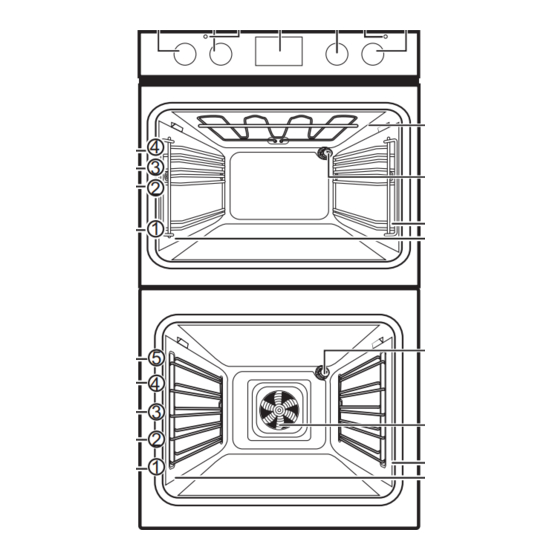
11.2 How to remove: Shelf supports
Remove the shelf supports to clean the oven.
Step 1
Turn off the oven and wait until it is
cold.
Step 2
Pull the front of the shelf support
away from the side wall.
Step 3
Pull the rear end of the shelf support
away from the side wall and remove
it.
Step 4
Install the shelf supports in the oppo‐
site sequence.
11.3 How to remove and install:
Door
You can remove the door and the internal
glass panels to clean it. The number of glass
panels is different for different models.
WARNING!
The door is heavy.
Step 1
Fully open the door.
Step 2
Lift and press the clamping levers
(A) on the two door hinges.
16
ENGLISH
1
2
CAUTION!
Carefully handle the glass,
especially around the edges of
the front panel. The glass can
break.
A
A
