Blackberry 8700C WIRELESS HANDHELD - GETTING STARTED GUIDE FROM CINGULAR Gebruikershandleiding - Pagina 14
Blader online of download pdf Gebruikershandleiding voor {categorie_naam} Blackberry 8700C WIRELESS HANDHELD - GETTING STARTED GUIDE FROM CINGULAR. Blackberry 8700C WIRELESS HANDHELD - GETTING STARTED GUIDE FROM CINGULAR 18 pagina's. Getting started guide
Ook voor Blackberry 8700C WIRELESS HANDHELD - GETTING STARTED GUIDE FROM CINGULAR: Veiligheid en productinformatie (11 pagina's), Aan de slag handleiding (37 pagina's), Aan de slag handleiding (28 pagina's)
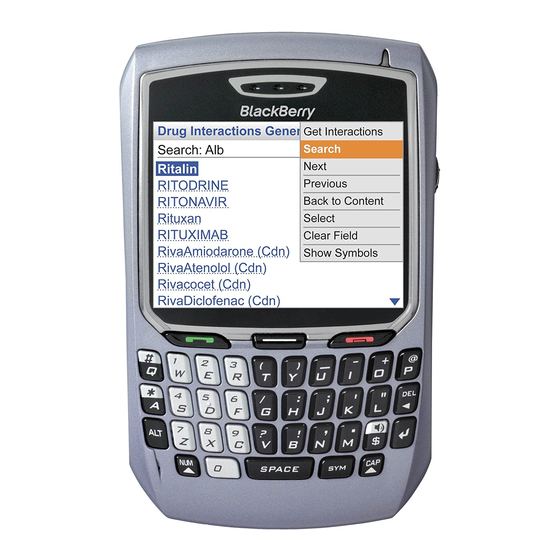
Message shortcuts (when viewing the message list)
• Press
C
to compose a new message
• Press
N
to go to the next day's messages
• Press
P
to go to the previous day's messages
• Press
U
to go to the next unread message
• Press
ALT-I
• Press
ALT-O
• Press
B
to go to the bottom of the list
• Press
T
to go to the top of the list
• Highlight a date in the message list, press the trackwheel and select
Delete Prior
Message shortcuts (with any message open)
• Press
ENTER
• Press
ALT-ENTER
• Press
T
to go to the top of the message
• Press
B
to go to the bottom of the message
• Press
G
to return to the last cursor position
• Press
N
to view the next message
• Press
P
to view the previous message
• Press
U
to close the current message and open the oldest unread
message
• Press
S
to search the message for text
• Press
F
to forward the message
• Press
R
to reply to sender only
• Press
L
to reply to all
• Press
DELETE
Message shortcuts (when composing a message)
• Press
SPACEBAR
capitalized.)
• Press
SPACEBAR
• Press
ALT
and
SHIFT
again to turn it off.)
• Press and hold
Note:
For
be able to access the alternate symbol on each key. (Press
SHIFT
or
ALT
• Press and hold a letter key to capitalize it
• Press L, then D, then
• Press L, then T, then
F:\US\US Public\Documents-Training\BlackBerry\Manuals\2006\user manual.doc
to show only incoming mail
to show only outgoing mail
to delete multiple messages by date
to go down one page
to go up one page
then
ENTER
to delete message
twice to enter a period. (The next letter will be auto-
to insert the @ and . characters in an email address
RIGHT SHIFT
LEFT SHIFT
then
8700 users
press and hold
again to turn it off.)
SPACE
SPACE
to turn on CAP-lock mode. (Press
ALT
to turn on NUM-lock mode.
ALT
then
to enter the current day and date
to enter the current time.
RIGHT
LEFT
SHIFT. You will
RIGHT
14
