Blackberry PlayBook RDJ21WW Gebruikershandleiding - Pagina 46
Blader online of download pdf Gebruikershandleiding voor {categorie_naam} Blackberry PlayBook RDJ21WW. Blackberry PlayBook RDJ21WW 49 pagina's. Blackberry playbook 16gb: user guide
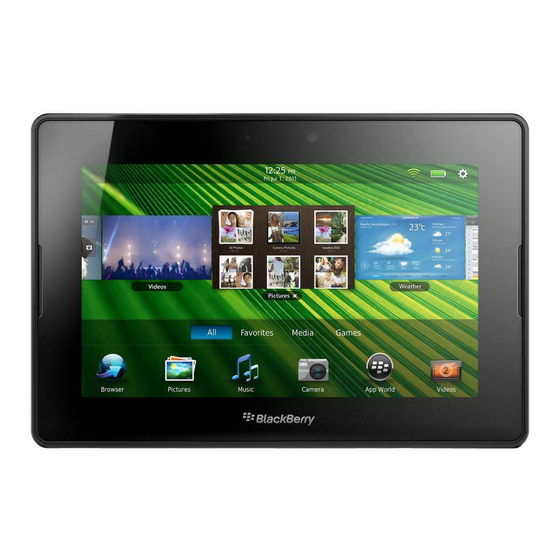
User Guide
Sheet to Go
Creating and editing spreadsheets
Watch the video
Create a new spreadsheet
Open a spreadsheet
Save a spreadsheet
Change the font
Change number formatting
Hide a column or row
Clear a cell
Apply a font style to a cell
44
Tap New Document.
Tap Browse.
Swipe down from the top frame. Tap the Save icon.
Tap
> Font.
Tap
> Number.
Tap the column or row that you want to hide. Tap
show a column or row again, tap
Tap the cell that you want to clear. Tap
Tap the cell that you want to apply a font style to. Tap
or
.
Sheet to Go
. To
.
.
,
