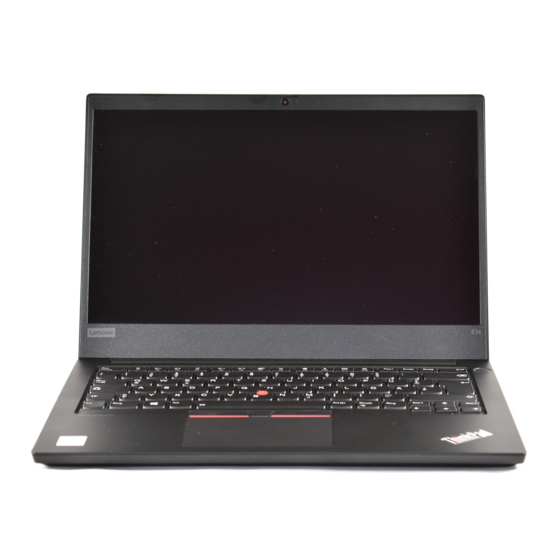Lenovo ThinkPad Hard Disk Drive Uitrolhandleiding - Pagina 7
Blader online of download pdf Uitrolhandleiding voor {categorie_naam} Lenovo ThinkPad Hard Disk Drive. Lenovo ThinkPad Hard Disk Drive 26 pagina's. Usb 3.0 secure hard drive
Ook voor Lenovo ThinkPad Hard Disk Drive: Gebruikershandleiding (2 pagina's), Gebruikershandleiding (48 pagina's), Gebruikershandleiding (17 pagina's), Gebruikershandleiding (44 pagina's), Gebruikershandleiding (42 pagina's), Gebruikershandleiding (42 pagina's), Garantiehandleiding (38 pagina's), Veiligheids- en garantiehandleiding (20 pagina's), Beknopte handleiding (2 pagina's), Gebruikershandleiding (15 pagina's), Gebruikershandleiding (32 pagina's), Installatiehandleiding (14 pagina's)