Lenovo ThinkStation P910 Configuratiehandleiding - Pagina 5
Blader online of download pdf Configuratiehandleiding voor {categorie_naam} Lenovo ThinkStation P910. Lenovo ThinkStation P910 49 pagina's. How to create and
configure raid arrays
Ook voor Lenovo ThinkStation P910: Hardwareconfiguratie (35 pagina's)
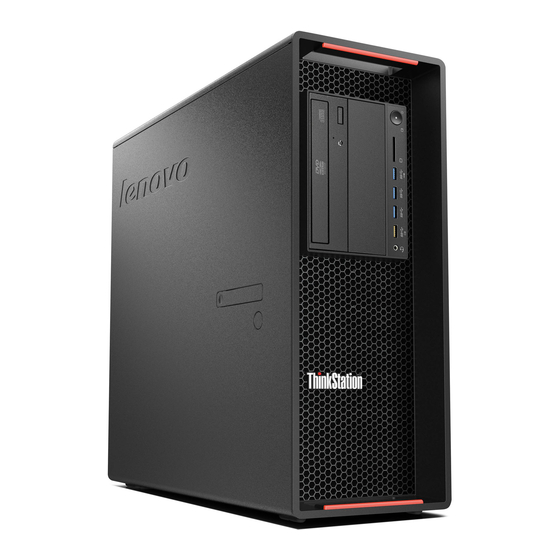
6. After exiting, the system will reboot and load the Intel option ROM (Note the option ROM
requires at least two drives to be installed to load). Press CTRL+I when prompted to enter the
Intel option ROM.
7. Once the RSTe Main Menu loads, select "1: Create RAID Volume" and press ENTER.
8. Enter a volume name (if desired) in the "Name" field and press ENTER.
9. Use TAB and the arrow keys to select the desired RAID type and press ENTER.
10. If necessary, the menu will prompt the user to select the disks to be included in the array. Select
the desired disks by pressing SPACE (the disks to be used will be marked with green arrows). If
the option to select disks is not available, it means RSTe has automatically selected the disks for
the array. Press ENTER when finished.
